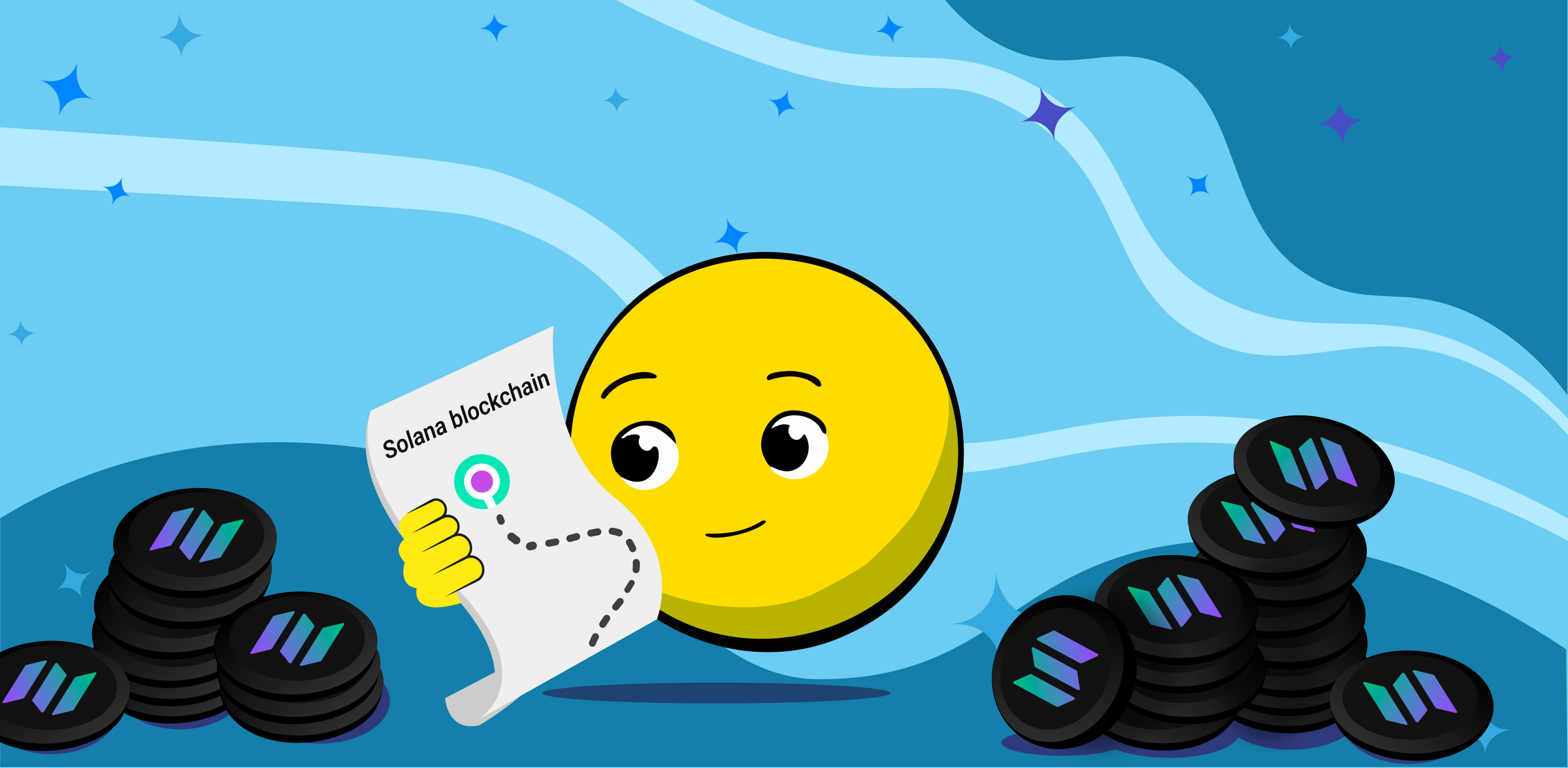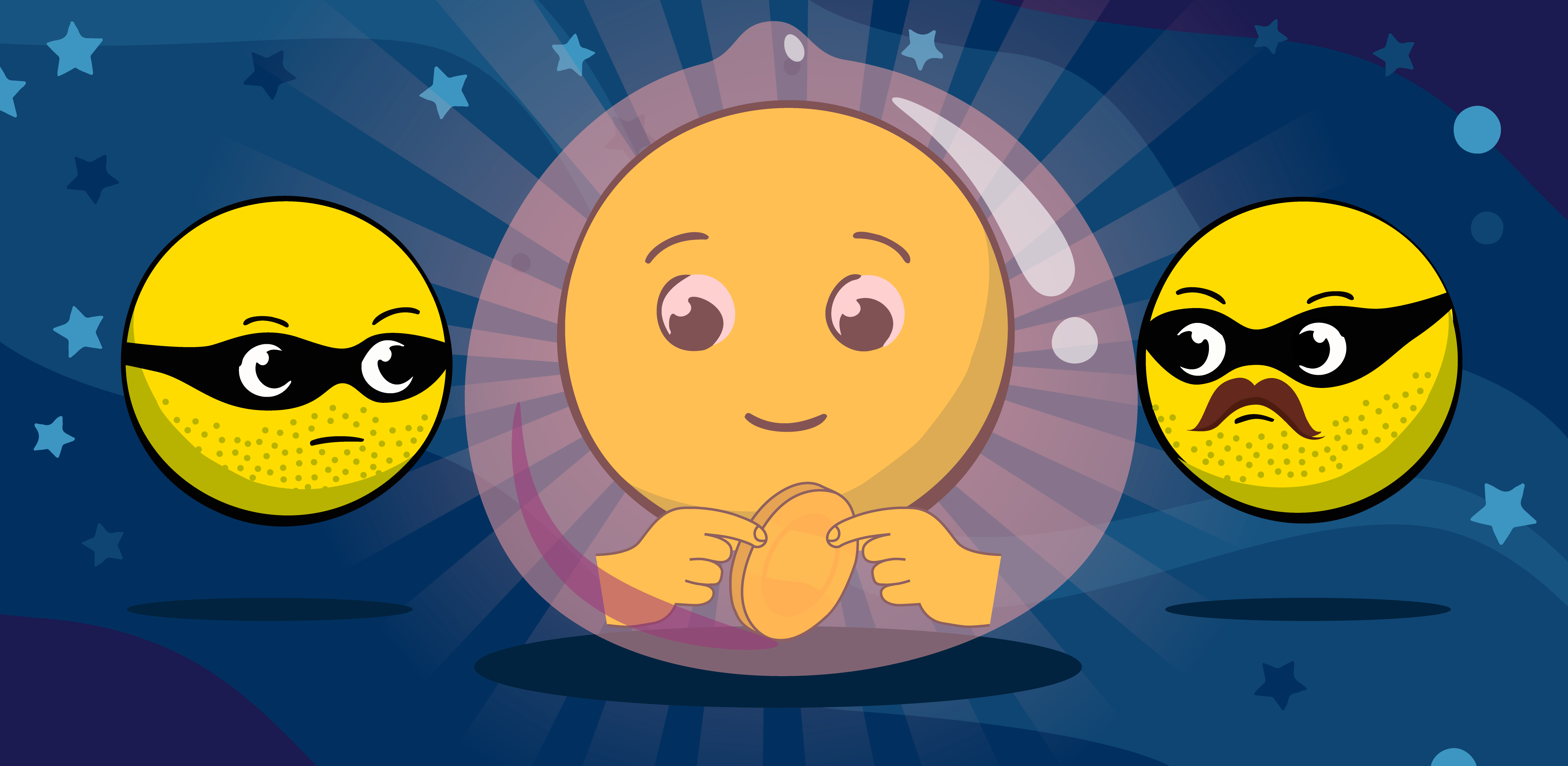BscScan is a blockchain explorer for the Binance Smart Chain, and this guide will show you how to use it effectively. The Blockchain Observer is an analytics platform that allows you to review all blockchain transactions.
Exploring BscScan's key features and tools
BscScan operates by interacting with the BNB smart chain and its data. This process undergoes three stages:
- Real-time Extraction of BNB Smart Chain Data
- Maintaining an organized data repository
- Providing users with real-time data.
To gain a deeper understanding of BscScan, it is important to familiarize themselves with the three key components: RPC, RPC Nodes, and RPC Endpoints:
- An RPC is a communication protocol that allows one computer program to communicate with each other. BscScan uses this protocol to extract information from a BNB Smart Chain network.
- Blockchain nodes are specialized computers serving as the network's backbone. Traditional software, however, cannot interact directly with these nodes.
- RPC endpoints are similar to virtual addresses. When BscScan wants to act on the BNB Smart Chain network, the service sends a request to the RPC endpoint, receiving the necessary information from the BNB Smart Chain nodes.
A step-by-step guide to using BscScan
How to check transactions on BscScan
- Visit BscScan: Navigate to the official BscScan website.
- Search for transaction hash: Enter the transaction hash (TXID) in the search bar at the top.
- View details: Click on the transaction to see details, such as status, block number, gas fees, and timestamps.
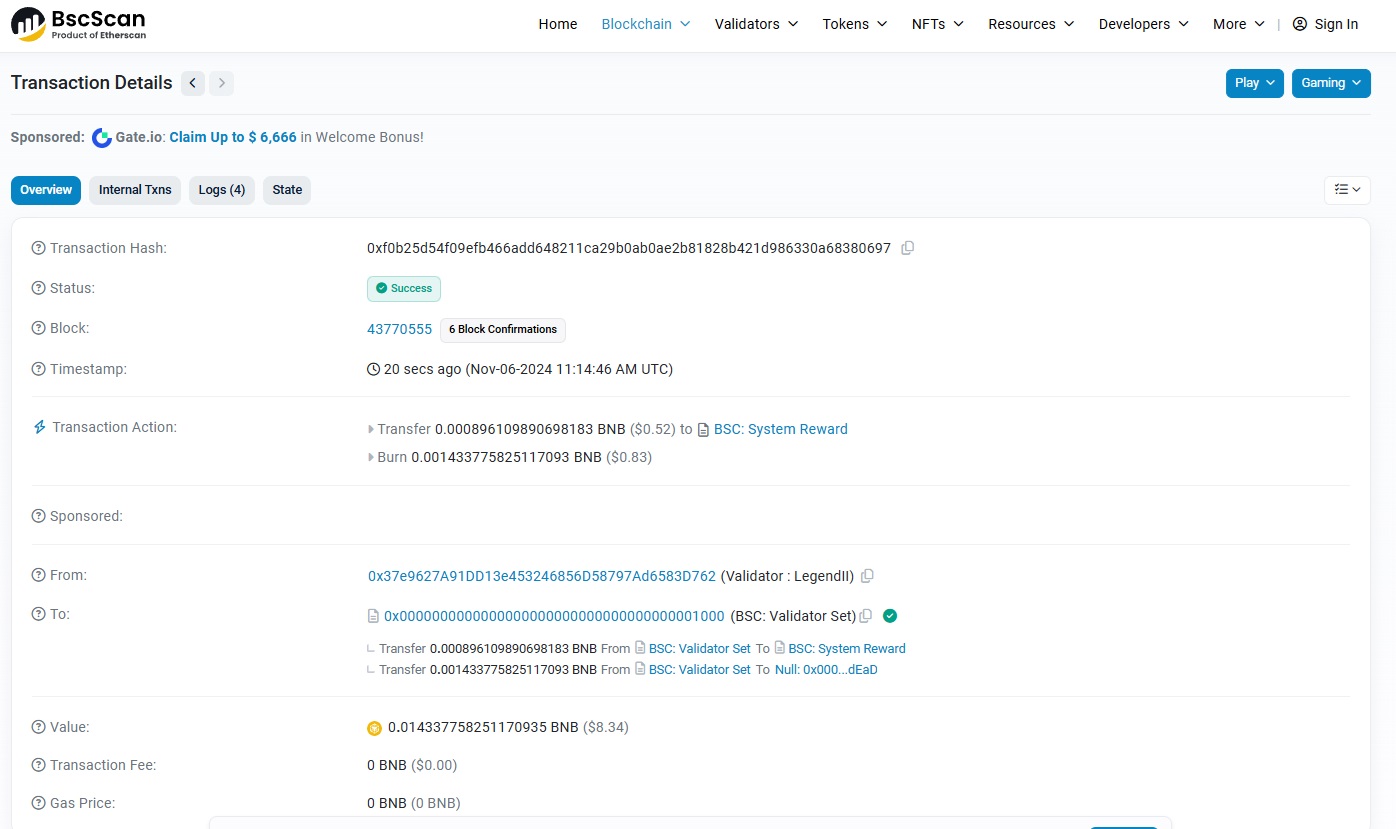
This feature is handy for verifying whether a transaction has been confirmed or whether there are any issues.
Understanding wallet addresses with BscScan
- Input wallet address: Type, or paste the wall address in the search bar.
- Review wallet activity: You can see all transactions associated with that address, including the incoming and outgoing transfers.
- Check token holdings: The interface displays all tokens in the wallet with their respective balances.
This tool allows users to track their wallets or analyze others' activities for research purposes.
Verifying smart contracts on BscScan
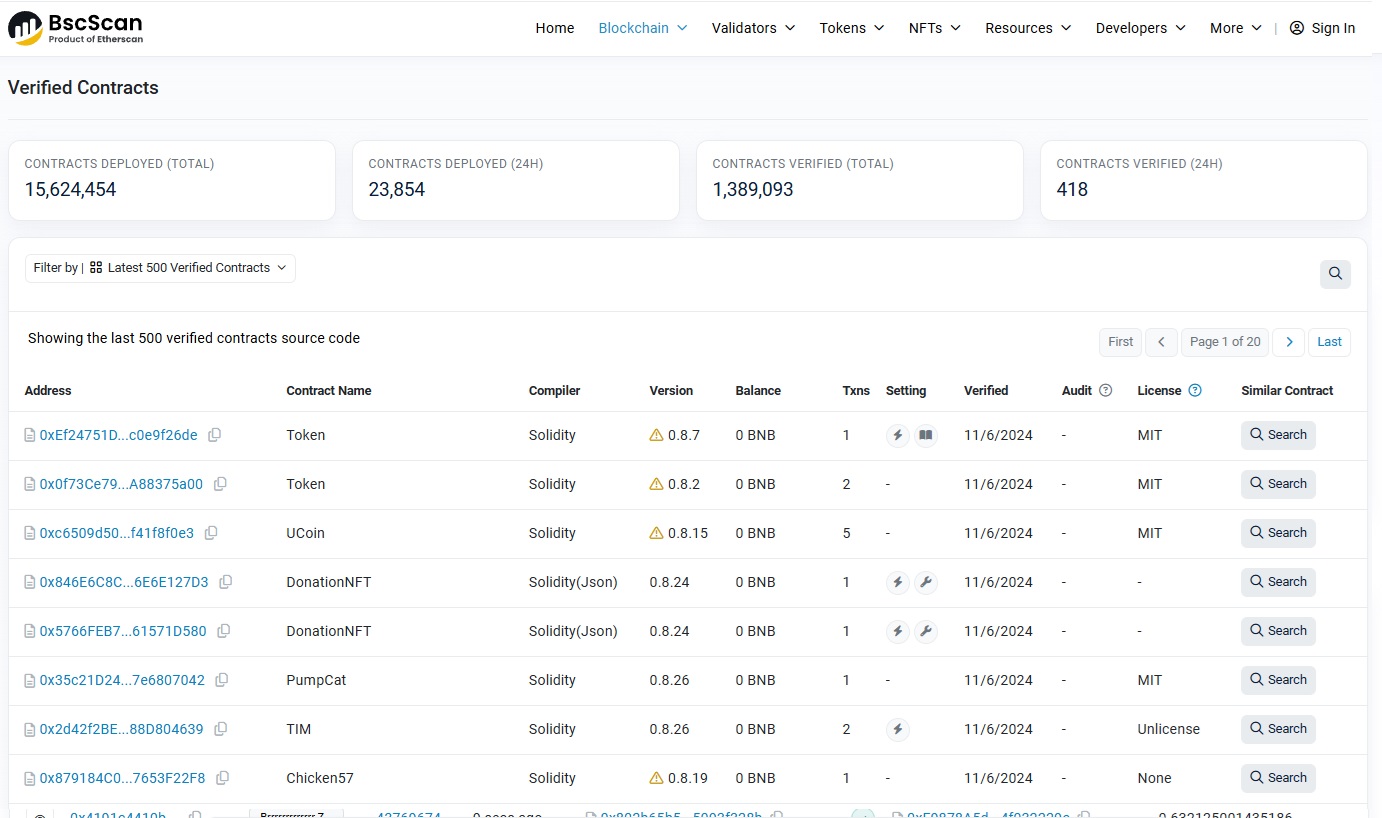
Verifying smart contracts ensures transparency and trust in a project. Users can view the source code and check whether it is secure and works as it should. This is especially important for dApps, whose users interact with contracts directly.
To verify the smart contract in the BscScan browser, the following steps were followed:
- Go to BscScan. Go to BscScan and enter the smart contract address into the search bar.
- Select 'Contract'. Click the 'Contract' tab to see the contract information.
- Click 'Verify Contract.’ Click 'Verify Contract'.
- Fill in the fields: address, compiler, and Licence type (for example, MIT or GPL), then paste your smart contract source code.
- Click 'Verify and Publish. BscScan checks the code against the blockchain.
- Wait for Verification. If your code matches, you will see a green tick and a message saying the source code has been verified.
Tracking tokens with BscScan
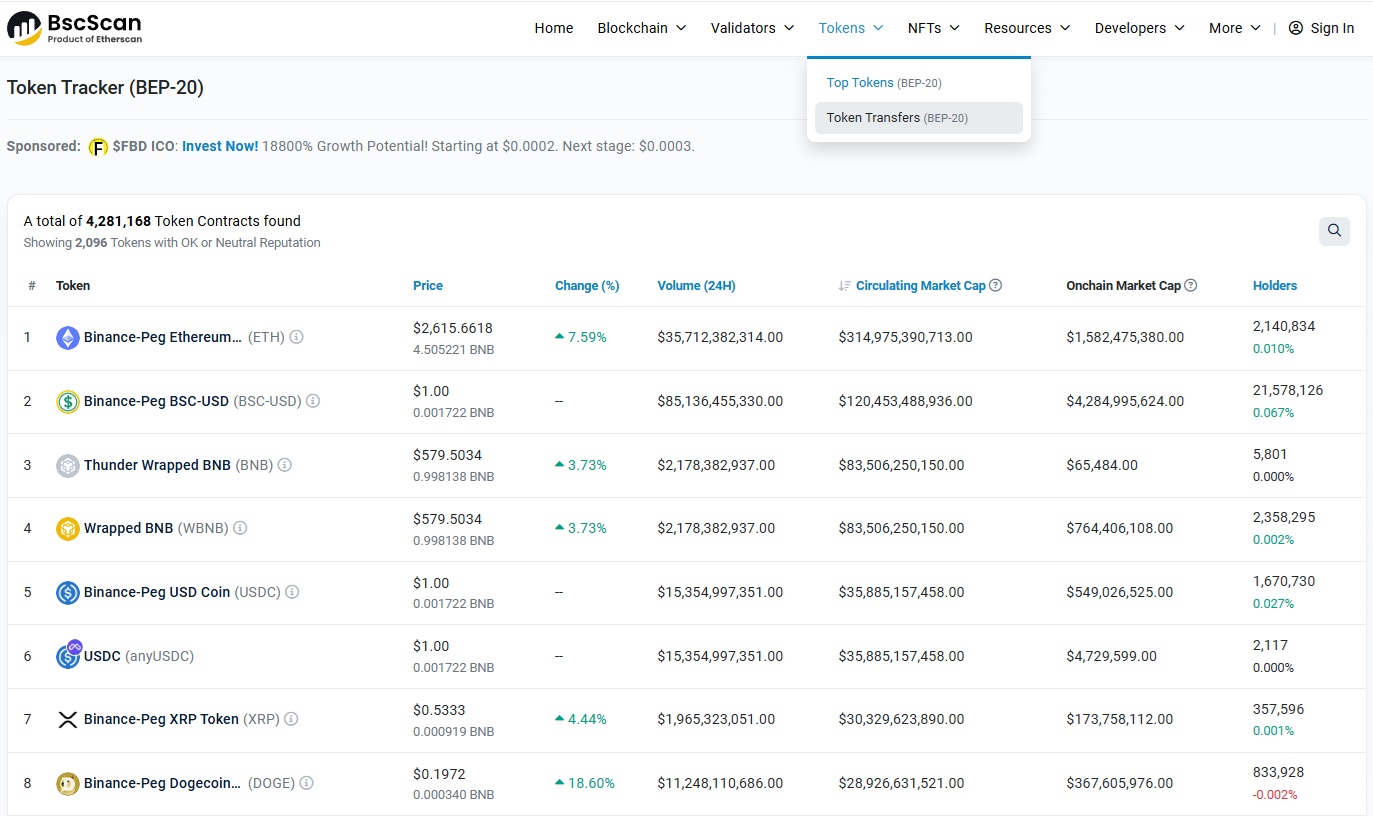
To find a particular token in BscScan, the name or ticker must be inserted into the search bar. After that, you can view price trends, total supply, market cap, and holder distribution. These data might be useful for making informed investment decisions and obtaining the edges of people who do not use such instruments.
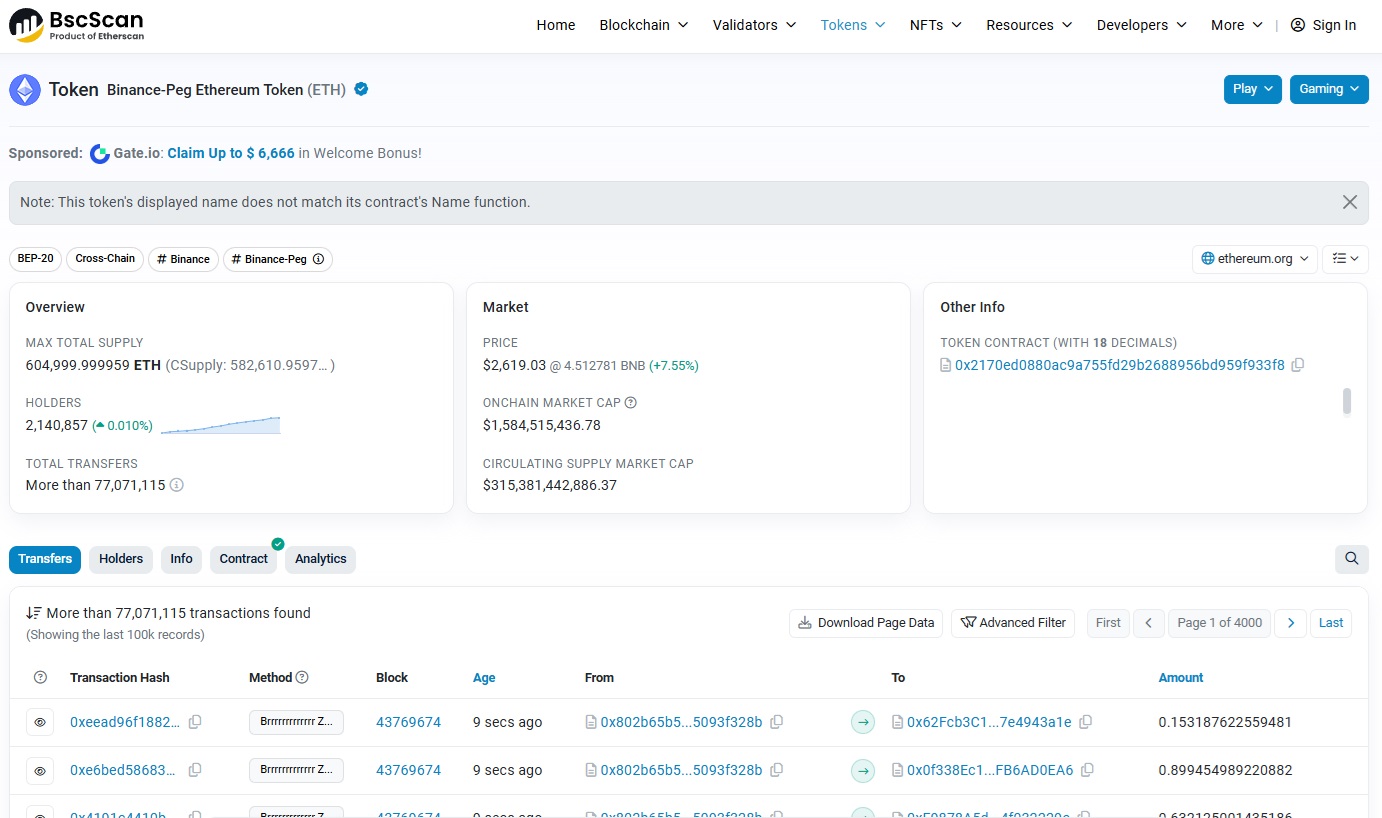
How to monitor gas prices using BscScan
Monitoring gas prices can help save money when executing trades or transferring assets. To check the transaction’s gas cost, navigate to the gas tracker and find the gas tracker section in BscScan.
BscScan vs. Etherscan: what sets them apart?
The Binance Smart Chain (BSC) and Ethereum are similar in many ways: both platforms support decentralized applications (DApps) and tokens running on the Ethereum Virtual Machine (EVM). They use identical public wallet address formats, allowing for cross-network transactions. In addition, some projects operate on both blockchains. However, it is important to note that despite these similarities, BSC and Ethereum have different blockchains with different observers.
The BNB Smart Chain and Ethereum are alternatives to DeFi development. Ethereum helped develop DeFi, but it had scalability issues. This led to slow transactions and high fees. BNB Smart Chain offers lower fees to users and the same flexibility to developers. The current network commission can be found in blockchain browsers. EtherScan was used for Ethereum. For BSC, use BSCScan.
The BSC is not fully decentralized because Binance supports it. The network helps to exchange and build projects in a centralized ecosystem. Ethereum is a decentralized ecosystem with many projects.
BSC is a version of Ethereum. The software is similar, but BSC is faster at creating new blocks, it has a higher throughput and lower fees. BSC also uses a different security protocol, – PoSA, while Ethereum uses PoS.
In November 2024, there were more than 4,500 DApps on the Ethereum blockchain compared to approximately 1,800 on the BSC. This is a large difference, but the BSC is still young, so it shows how strong and growing the ecosystem is.
The number of active addresses in the blockchain should also be considered. On November 6, 2024, the BSC had more than twice the number of addresses than Ethereum.
Why has the BSC grown so much? Partially because transactions are confirmed faster and there are low fees. Another reason for BSC's popularity is the increasing adoption of NFTs, commonly stored in well-known wallets like MetaMask and Trust Wallet.
In addition, there are more daily transactions. With a BSC, users can move funds faster, and cheaper, and interact with smart contracts. The chart below shows the BSC's peak of 18 million daily transactions and its current status of over 8 million.
Top 5 BscScan alternatives you should know
Blockchain
Blockchair blockchain browser Blockchair offers more data than Blockchain.com. The service supports Bitcoin, Ethereum, Ripple, Bitcoin Cash, Litecoin, Cardano, Bitcoin SV, Stellar, Monero, Dash, Dogecoin, Groestlcoin and Telegram Open Network. Blockchain allows users to search for transactions, addresses, blocks, and embedded text data. In addition to specific transaction information, blockchain status data include cryptocurrency volume, number of transactions per block, and on-chain volume.
TokenView
TokenView is one of the most advanced blockchain watchers on the market. It supports over 100 networks, including Bitcoin, Ethereum, Bitcoin Cash, Bitcoin SV, Litecoin, Tether, TRON, Monero, Ethereum Classic, Dash, Neo, Ontology, Zcash, Dogecoin, Decred, and many more. The service is equipped with useful tools, such as winning blocks, daily trading volumes, and the number of active wallets per day.
Blockchain.com
Blockchain.com Explorer is a blockchain explorer from Blockchain.com. This was one of the first services of its kind and is still popular today. It helps anyone interested in blockchain transactions and data. Its user-friendly interface makes information about transactions, addresses, and blocks accessible across major cryptocurrencies.
It supports Bitcoin, Ethereum, and Bitcoin Cash. Information provided includes transaction information, addresses, and blocks. Individual cryptocurrencies, their backgrounds, price dynamics, blocks, and transactions can be tracked.
TradeBlock
TradeBlock Explorer is an embedded blockchain explorer based on the TradeBlock cryptocurrency service. It works with the Bitcoin and Ethereum networks. The browser has a minimalist interface and some interesting features, such as real-time tracking of network activity.
TradeBlock Explorer also has a historical data section where you can filter and review network activity by several parameters. However, as of now, it is only available in English language.
BlockCypher
BlockCypher is an open-source blockchain explorer that allows you to find detailed data on the Bitcoin, Bitcoin Testnet, Ethereum, GrIn, Litecoin, Dogecoin, Dash, and BlockCypher Testnet networks. This is part of BlockCypher's decentralized application development service.
In addition to standard blockchain information, it provides access to some extra tools, such as estimating block confirmation times and miner preferences, broadcasting a transaction to the network, and decoding raw transactions. BlockCypher Blockchain Explorer is available only in English.
Is BscScan safe to use? Essential information
BscScan was developed by the same team behind Etherscan, and you do not have to connect your wallets or provide sensitive information. To avoid phishing attempts, use the official website (bscscan.com). Double-check URLs before entering personal data.
Conclusion
The Binance Smart Chain is Binance's own blockchain, thus its operation is strictly monitored and continuously developed. The advantages of the BSC are high transaction processing speed, low cost, and flexible project development conditions. Binance Smart Chain can be used to launch smart contracts and create decentralized applications and DeFi projects.
The BSC's compatibility with Ethereum allows DApps to be transferred from Ethereum to the Binance block and, at the same time, the operation of the BSC network goes against the principle of decentralization, which has become the ideological basis of cryptocurrencies. Adherents of this principle criticize the BSC for being centralized and prefer the Binance network to the more decentralized Ethereum. However, with the launch of Ethereum 2.0, in 2022, the issue of Ethereum's decentralization has also come to the head.
FAQ
Is BscScan compatible with the NFTs?
Yes, it works with BEP-721 standard NFTs and can explore NFT collections and individual tokens, just as you would do with standard BEP-20 tokens. This is a must-have for anyone involved in NFT trading or creation in the Binance Smart Chain.
What is BscScan?
BscScan is a blockchain explorer designed to monitor activities on the Binance Smart Chain.
How do I use BscScan?
This is a straightforward process. Visit bscscan.com and enter a wallet address or transaction hash into the search bar.
Can I use it for other blockchains?
Unfortunately, BscScan is designed only for Binance Smart Chain activities.
Is my data safe on the BscScan?
Yes, this is completely secure. You do not need to connect to your wallet or input personal data. Just make sure you are on the official site.