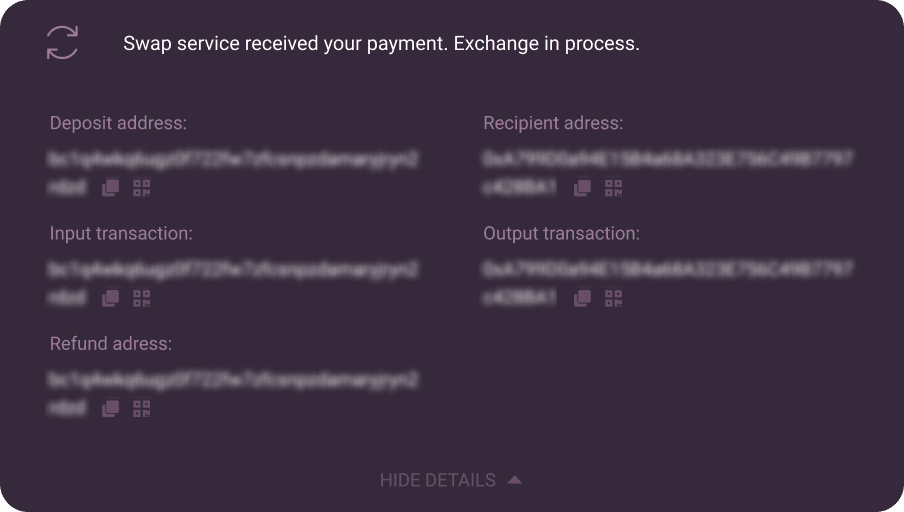Swap your DOGE and USDT with the best rates here on SwapSpace
As the story progressed towards April 1, the conversion rate remained at a relatively high level, reaching 0.2006. This demonstrates a continued period of strength for DOGE in relation to USDT.
DOGE / USDT live price chart
Both DOGE price and USDT price are quite volatile. You can see the history of price changes in the cryptocurrency price chart below to help you make the best decision while considering exchanging your crypto.
The DOGE to USDT conversion rate during the period from October 4, 2023, to April 1, 2024, illustrates the dynamic nature of the cryptocurrency market.
On October 4, 2023, the conversion rate stood at 0.0614 DOGE per USDT. As we progress through the months, the rate experiences fluctuations reflecting the market's volatility and various factors at play.
By the time December 3, 2023, arrived, the DOGE to USDT conversion rate had shifted to 0.0856, indicating a slight uptick. In early 2024, the rate continued to fluctuate.
By February 1, it had decreased to 0.0793, suggesting a temporary decline in the value of DOGE compared to USDT. However, the situation took a turn in March, and the conversion rate surged to 0.2206 DOGE per USDT on March 31. This rapid increase may have been influenced by market trends, investor sentiment, or specific developments within the DOGE or USDT ecosystems.
As the story progressed towards April 1, the conversion rate remained at a relatively high level, reaching 0.2006. This demonstrates a continued period of strength for DOGE in relation to USDT. These fluctuations emphasize the importance of staying informed and adapting strategies in response to market dynamics. The journey of DOGE to USDT conversion rate during this period showcases the inherent volatility and potential for significant shifts within the cryptocurrency landscape.
How to exchange DOGE and USDT on SwapSpace
On this page, we already put DOGE in the “You send” and USDT in the “You get” section in the exchange window below — so you should just enter the amount you want to exchange. Next, press the ”View offers” button and select the exchange service that you like the most. Choose either fixed or floating exchange rate, as we at SwapSpace provide you with options for either of them!
Fill in the “Provide the recipient address” field with the destination USDT address and provide the refund address for your DOGE if you want. If your preferred wallet is Trezor, you can press the button to connect a wallet and simplify the exchange process (more on that — in our FAQ). Check the information carefully and click the “Next” button.
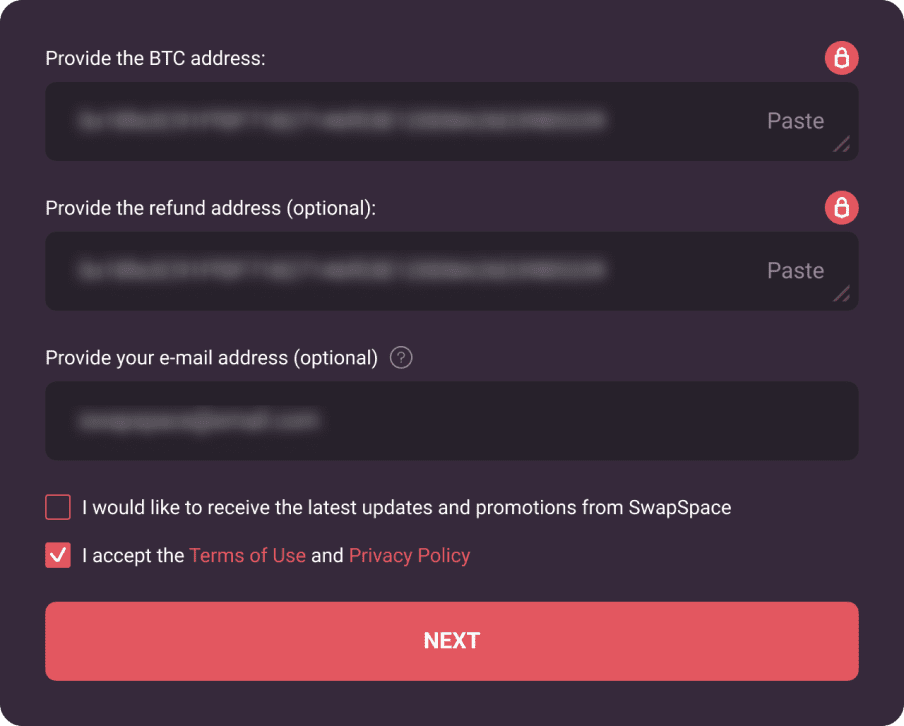
Using the wallet of your choice, send your DOGE to the address you see on the screen. You can use the QR code to speed up the process. You can also press the “Connect Wallet” button, which will give you options to connect your Metamask wallet, Trezor, or use WalletConnect (more on using those options — in our FAQ). As soon as our partner gets your DOGE, the exchange will continue.
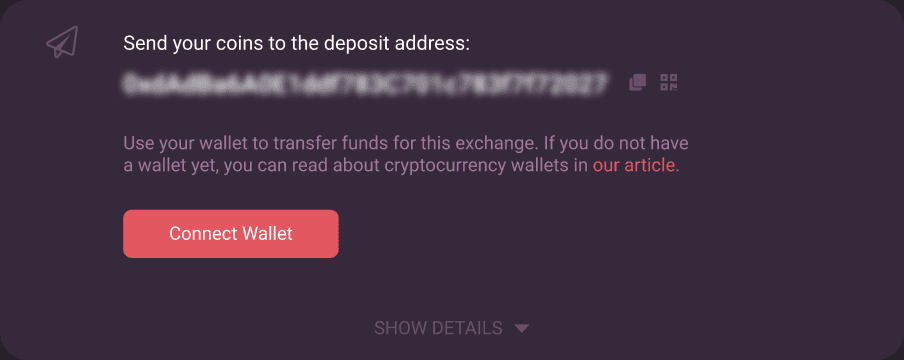
At this stage, you need just to wait until you get your coins in the wallet. Check the Swap Tracker if you want to know the exchange status, and feel free to contact the support if it seems like something is going wrong. That’s it!