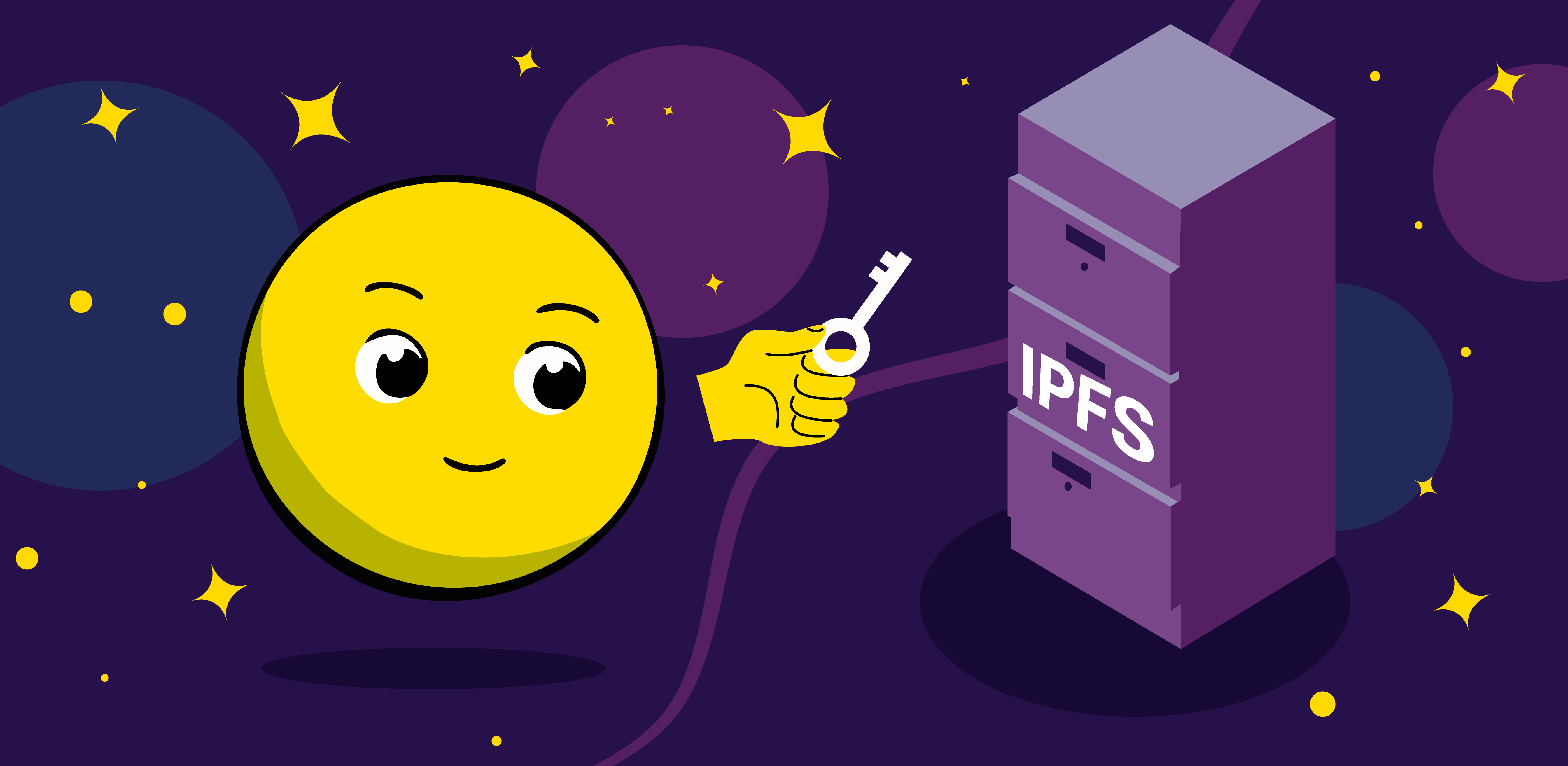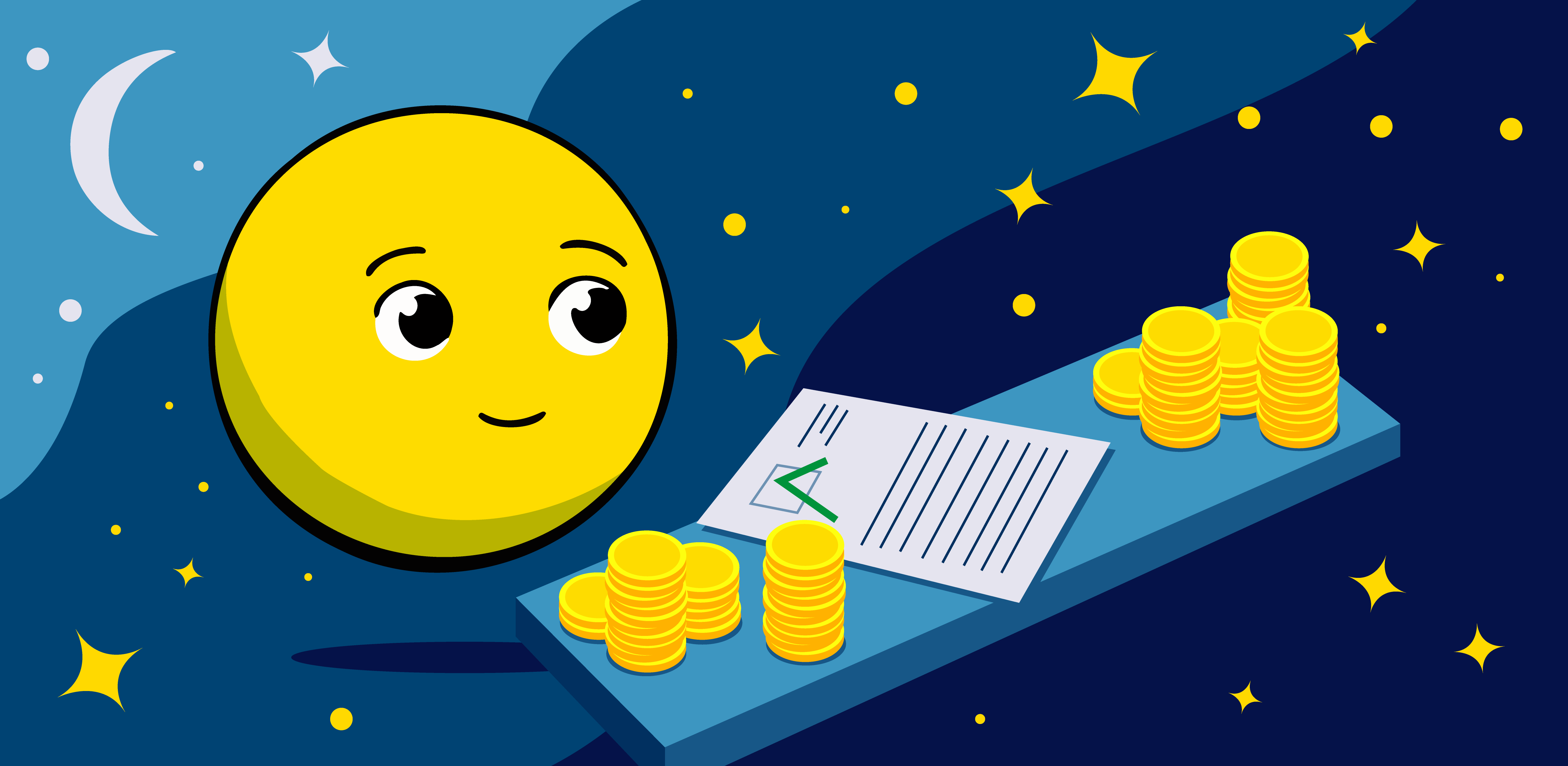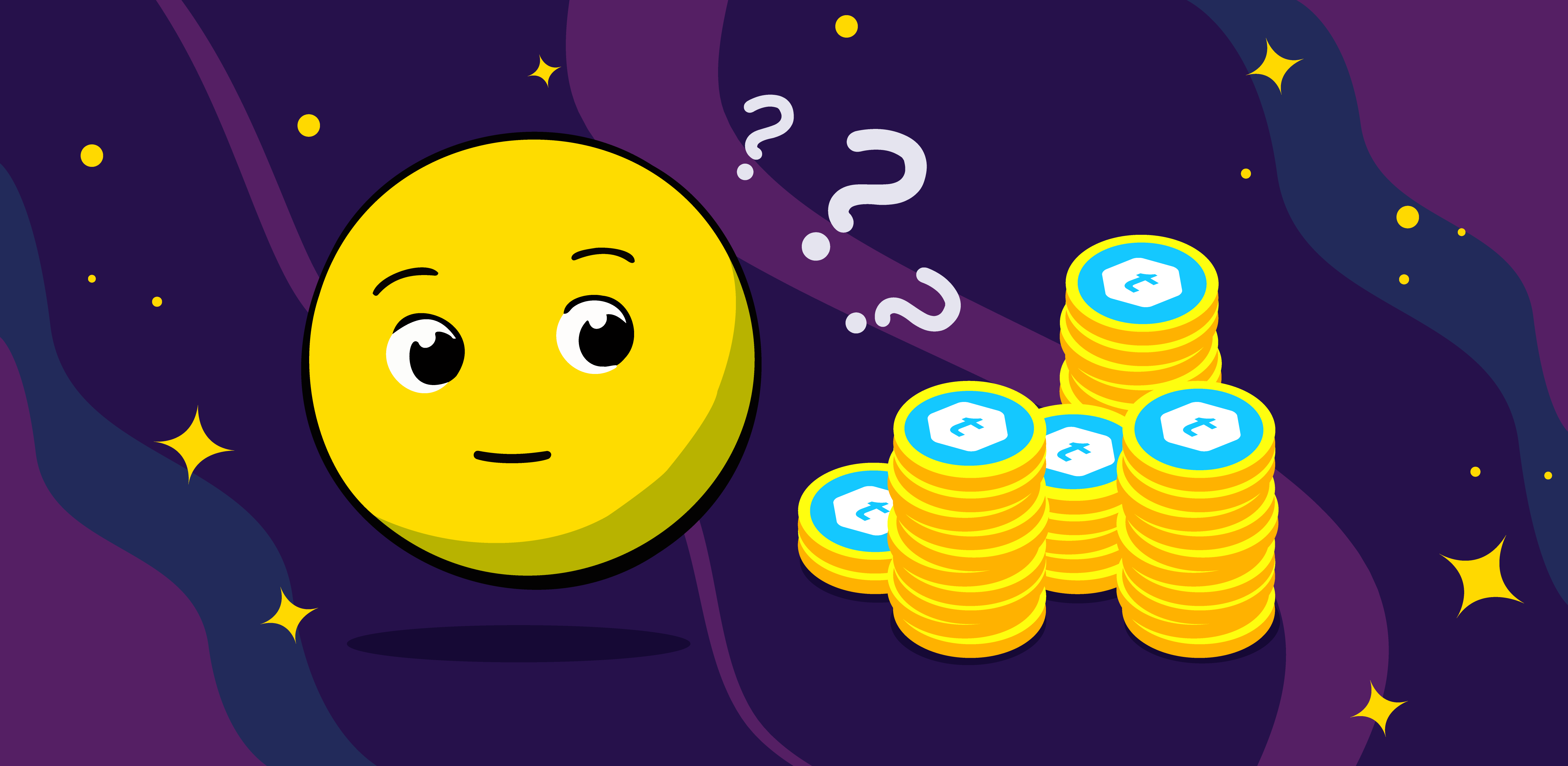WalletConnect is an open-source protocol designed to interact with decentralized applications (DApps). It works by establishing a secure, encrypted connection between computer programs, wallets, or devices via a link or QR code. This is useful as a means of providing secure communication from the user to any decentralized program, as opposed to desktop applications or browser extensions.
How WalletConnect works to secure crypto transactions
WalletConnect provides users with encrypted connections over decentralized channels. This means that the user data are transmitted directly without falling into the hands of intermediaries. In addition, information is not stored on the protocol’s servers, which prevents data leakage.
Encryption guarantees the confidentiality of the operations, and the private keys remain unavailable for the application to which the wallet is connected and for WalletConnect. Thus, the user has full control at all stages and any operation requires confirmation from the wallet owner. Theoretically, this eliminates the possibility of an unauthorized debit or data theft.
WalletConnect setup guide: how to connect your wallet
Connecting your wallet to a dApp using WalletConnect is a simple task:
- Go to the official website. Use the official DApp domain to ensure secure and confidential connections.
- Connect the cryptocurrency wallet. Select an option to connect a cryptocurrency wallet and select WalletConnect to display the QR code. Open the wallet application, click the Settings tab, and then establish a new connection.
- Start interaction with the dApp. As a user, you can run various actions within the app, such as exchange, borrowing, or borrowing cryptocurrency.
How to use WalletConnect for DeFi and dApps
WalletConnect is particularly beneficial in a Decentralized Finance (DeFi) space, where users must work with multiple dApps for borrowing, lending, or trading. This is how you can leverage WalletConnect in DeFi:
- Multi-chain Support: Connect to various blockchain networks, making it easy to interact with various DeFi platforms.
- Secure Transaction Signing: Have transactions securely signed and approved straight from your wallet to prevent your money from falling into the wrong hands.
Top benefits of using WalletConnect
- Privacy and security. WalletConnect is a secure private infrastructure that enables easy and protected transactions between decentralized applications and cryptocurrencies. It is important to note that WalletConnect does not disclose users’ private keys to any DApp.
- Seamless experience. WalectConnect revolutionizes the interaction between wallets and DApps by providing a dynamic user interface (UI) that provides a seamless experience.
- Compatibility. WalletConnect supports more than 170 cryptocurrency wallets including AlphaWallet, Exodus, Gnosis Safe, ZenGo, MetaMask, Trust Wallet, MyEtherWallet, Rainbow, and SafePal.
WalletConnect Disadvantages to Consider
Unfortunately, fraudsters often create fishing sites to distribute malicious software and steal the seed phrases. To protect yourself, we recommend carefully checking the domain name for personal data and funds.
We can also add its dependence on QR codes and the fact that its users must manually manage connections and revoke access when not in use, to maintain security, which is inconvenient.
Best mobile wallets compatible with WalletConnect
WalletConnect is compatible with many popular wallets such as MetaMask, SafePal, and Exodus. The full list can be found on the official website of the protocol. WalletConnect supports almost 500 different wallets and dApps.
WalletConnect vs competitors: which is better
Of course, WalletConnect has competitors:
- Web3 Modal: A simple library for managing wallets in Web3 applications.
- ConnectKit: React library for integrating wallets with dApps.
- Web3 Onboard: Open library for onboarding users in Web3 applications.
- Sinum: An application for the Web3 ecosystem that integrates wallet connectivity and other services
How to Connect Ledger to WalletConnect
Connecting a Ledger hardware wallet to WalletConnect is slightly different and requires additional steps because it does not natively support WalletConnect. Here are they:
- Install bridge app: You will need to install a bridge app such as Ledger Live or any third-party application to create the connection.
- Create the bridge: Initialize the bridge application to connect the Ledger wallet with WalletConnect.
- Scan QR code: Use your phone to scan the QR code offered by the bridge app to establish the connection.
Is WalletConnect Safe to Use in 2025?
WalletConnect is a relatively secure protocol that establishes an encrypted connection between two applications, wallets, or devices, providing secure and private communication over decentralized routes. WalletConnect protects transactions precisely because of decentralization.
WalletConnect provides secure, uninterrupted connections. All data are transferred using QR codes without intermediaries or regulatory third-party organizations, which makes the connection process easier, faster, and safer for users.
However, one cannot be cautious about this. Make sure you are using the official and updated version of this software because there are many fishing sites.
Managing multiple crypto wallets in WalletConnect
To manage multiple crypto wallets you’ll need to:
- Add new connection: Use the WalletConnect section in the wallet app to add new connections to different DApps.
- Switch between wallets: Ease of switching between wallets by managing connections within the application.
WalletConnect not working: common issues and fixes
Users note several problems in the Wallet Connect operation. Here’s what to keep in mind:
- QR code not scanning: Ensure that the camera is working properly and try to restart the application.
- Connection not establishing: Check that your Internet connection is stable and that you have the latest version of WalletConnect.
Upcoming WalletConnect updates and new features
WalletConnect has been decentralized in recent years through the release of the WalletConnect Network to reduce reliance on central infrastructure. Future updates will further enhance security and compatibility, integrate support for more blockchain networks, and enhance the user experience.
FAQ
What is WalletConnect?
WalletConnect securely connects crypto wallets to decentralized applications (dApps), enabling users to interact with blockchain networks without exposing their private keys.
How do I use WalletConnect?
Simply scan a QR code or use a deep link to connect the wallet to the dApp. Approve the connection request in your wallet to begin interacting with dApp.
Is WalletConnect safe?
Yes, WalletConnect app uses advanced encryption and does not store user data on its servers, thereby ensuring a secure connection.
Which wallets are compatible with WalletConnect?
Popular wallets such as MetaMask or Trust Wallet are compatible with WalletConnect. You can find a full list of compatible wallets on its official website.
Can I use WalletConnect with a Ledger wallet?
While Ledger does not support WalletConnect directly, a bridge app can be used to connect to the Ledger wallet.