
In case you haven’t noticed, SwapSpace does not only collect exchange offers from some of the best crypto-to-crypto exchanges but also allows you to buy crypto with fiat! In this short tutorial, we’ll take you through this process (of course, you can go here yourself and see how easy this is).
1. Choose the Currencies and Amounts
Make sure you pick “Buy crypto” in the widget on SwapSpace’s main page. Enter the amount of money you want to spend and choose the currency:
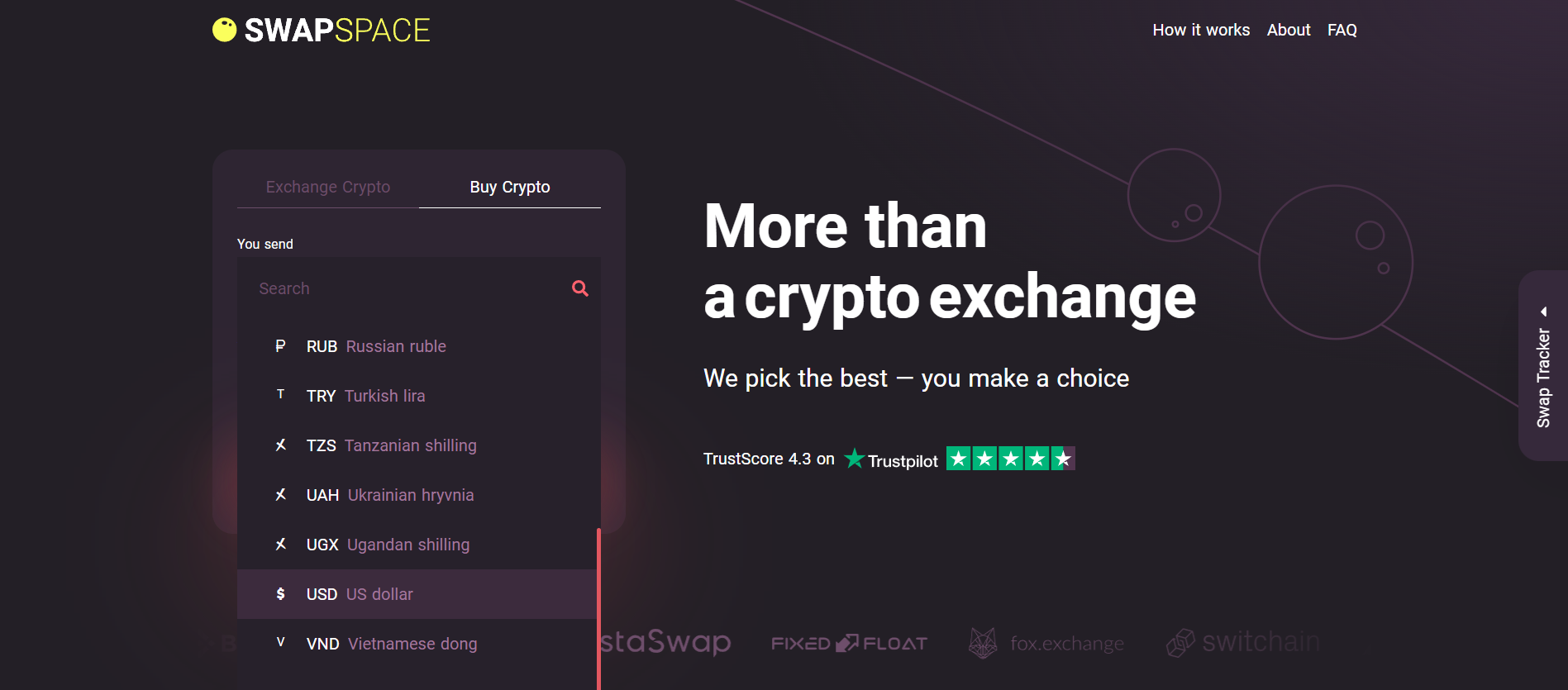
Pick the cryptocurrency you want to buy:
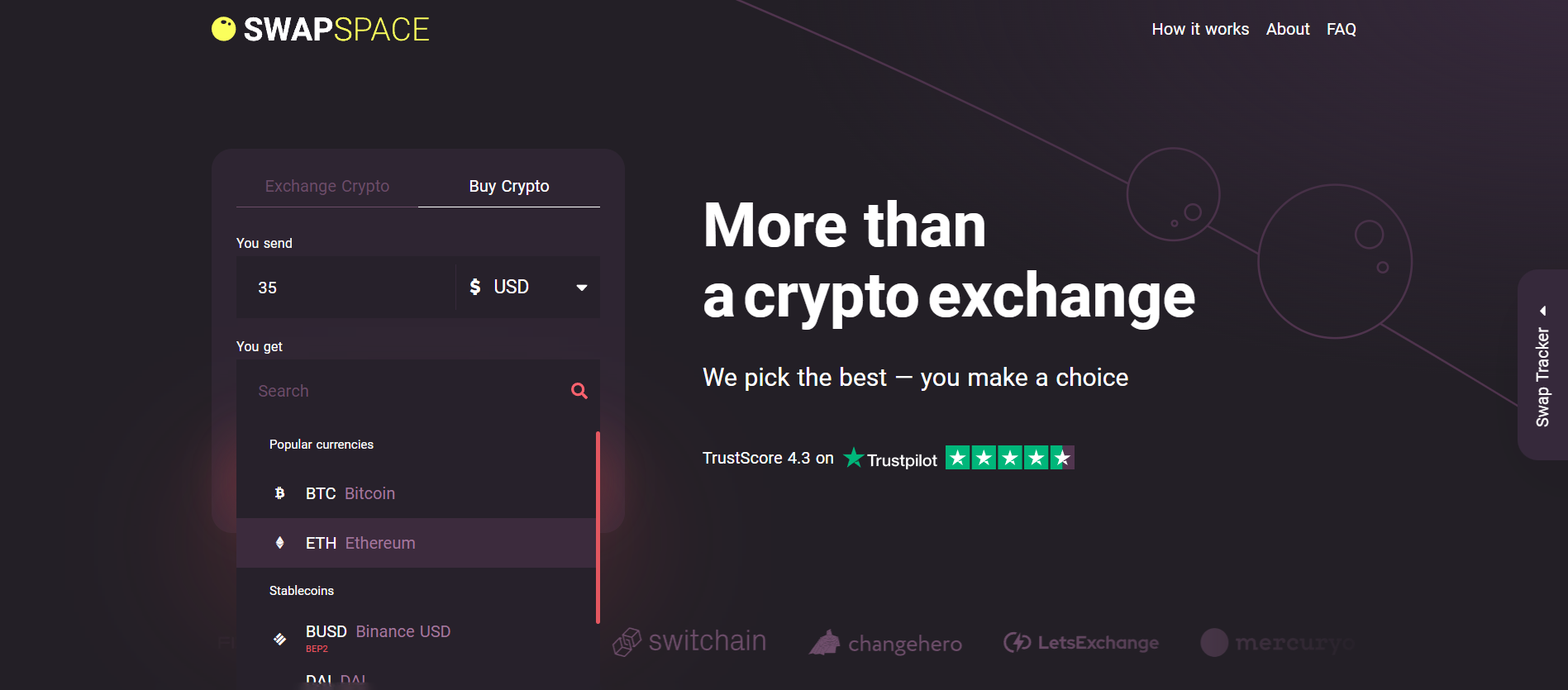
And click the “View offers” button.
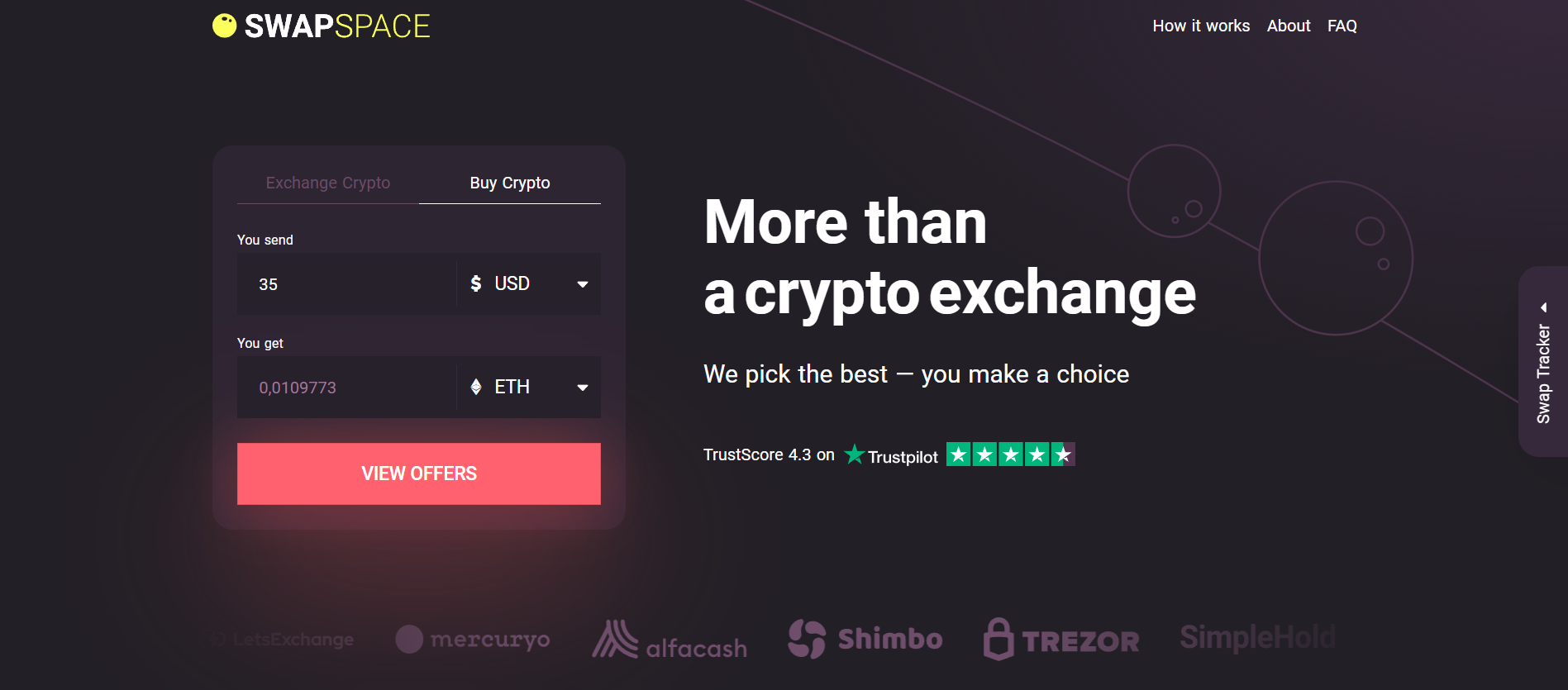
2. Pick an Offer
As of now, buying crypto for fiat is available at SwapSpace through our partner Mercuryo*, so you should see their offer on the right-hand side of the screen. Click the “Exchange” button next to the offer.
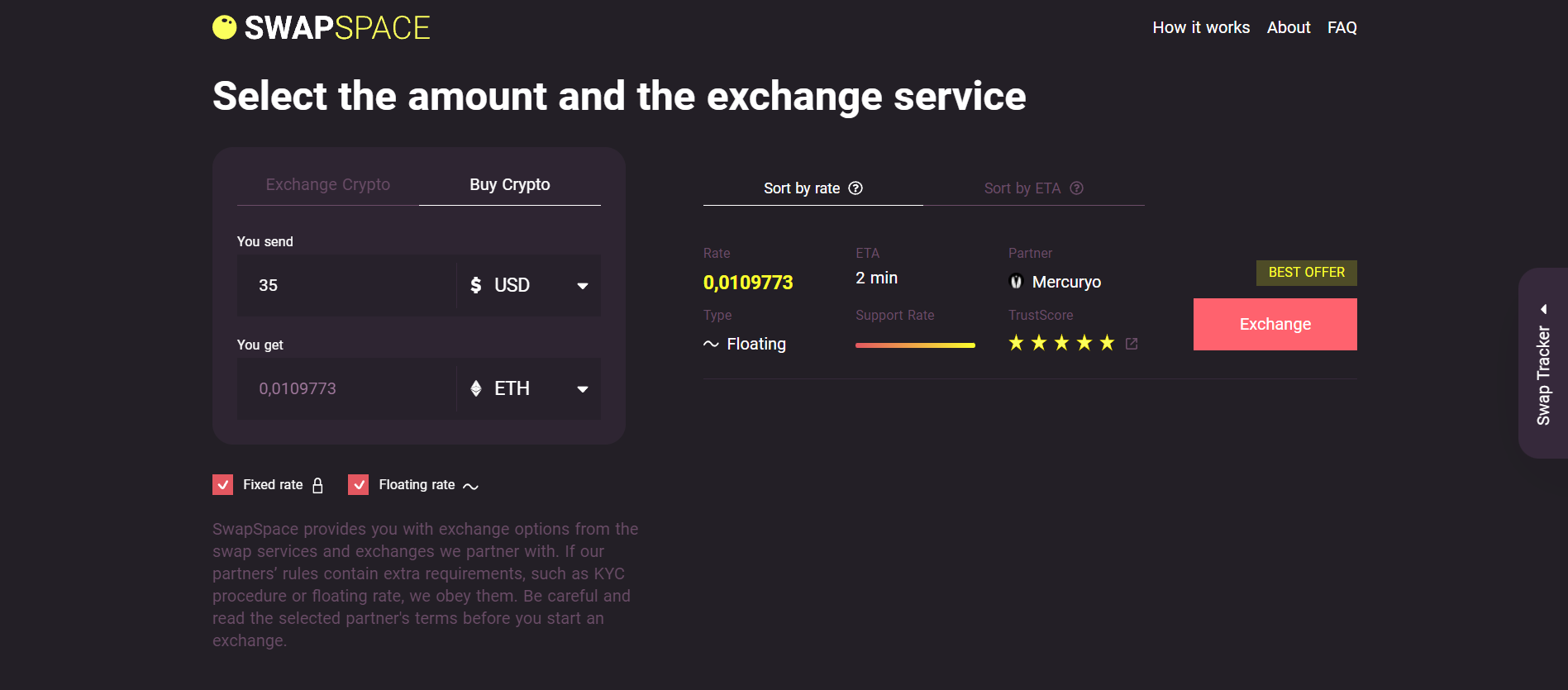
*In the future, we aim to expand the list of our partners, so you will be able to choose the partner that suits you best.
4. Enter the Recipient Wallet and Agree on the Exchange Terms
Type in the recipient wallet — the wallet address where you would like to receive your crypto funds after the purchase. Or, alternatively, you can connect your wallet (we support Trezor and Simplehold).
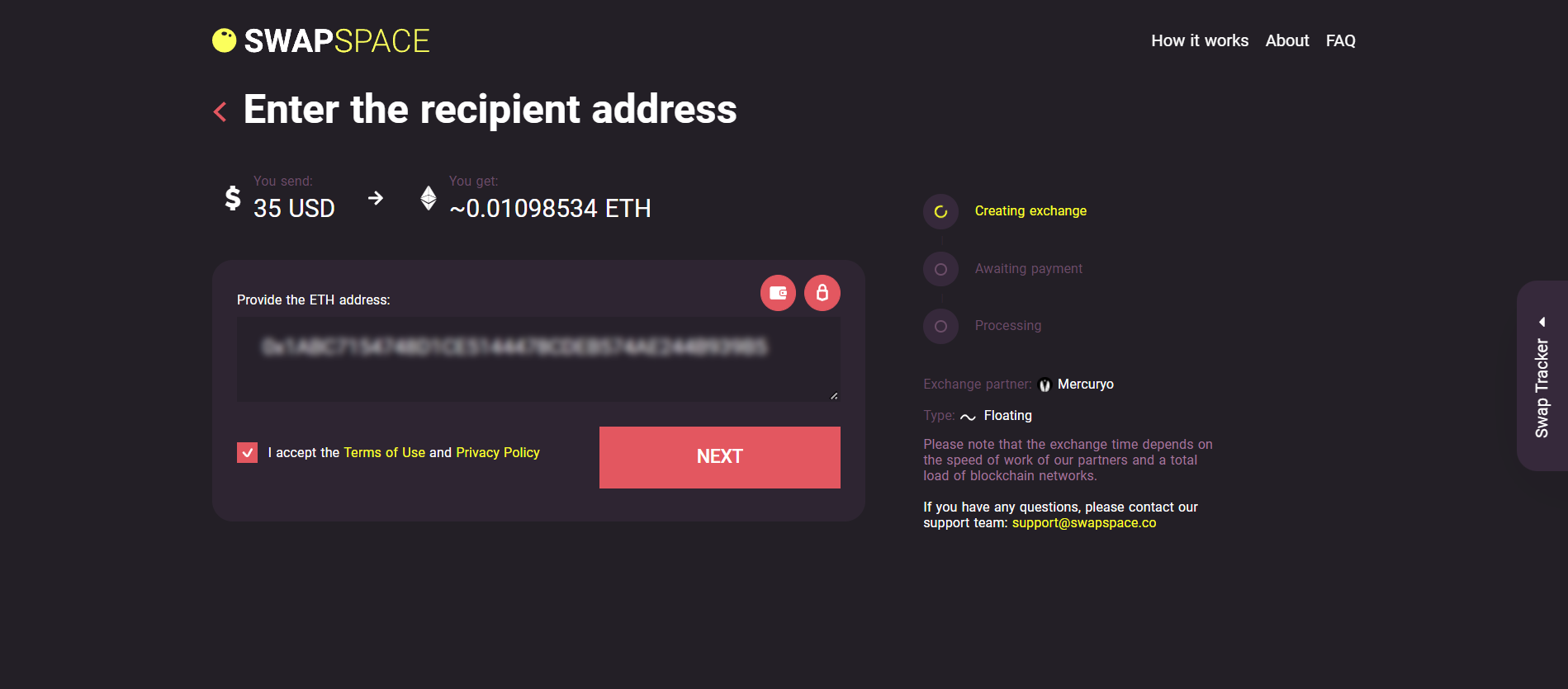
After clicking “Next”, you will have to agree with special terms and conditions; please read them carefully and click “Next” again.
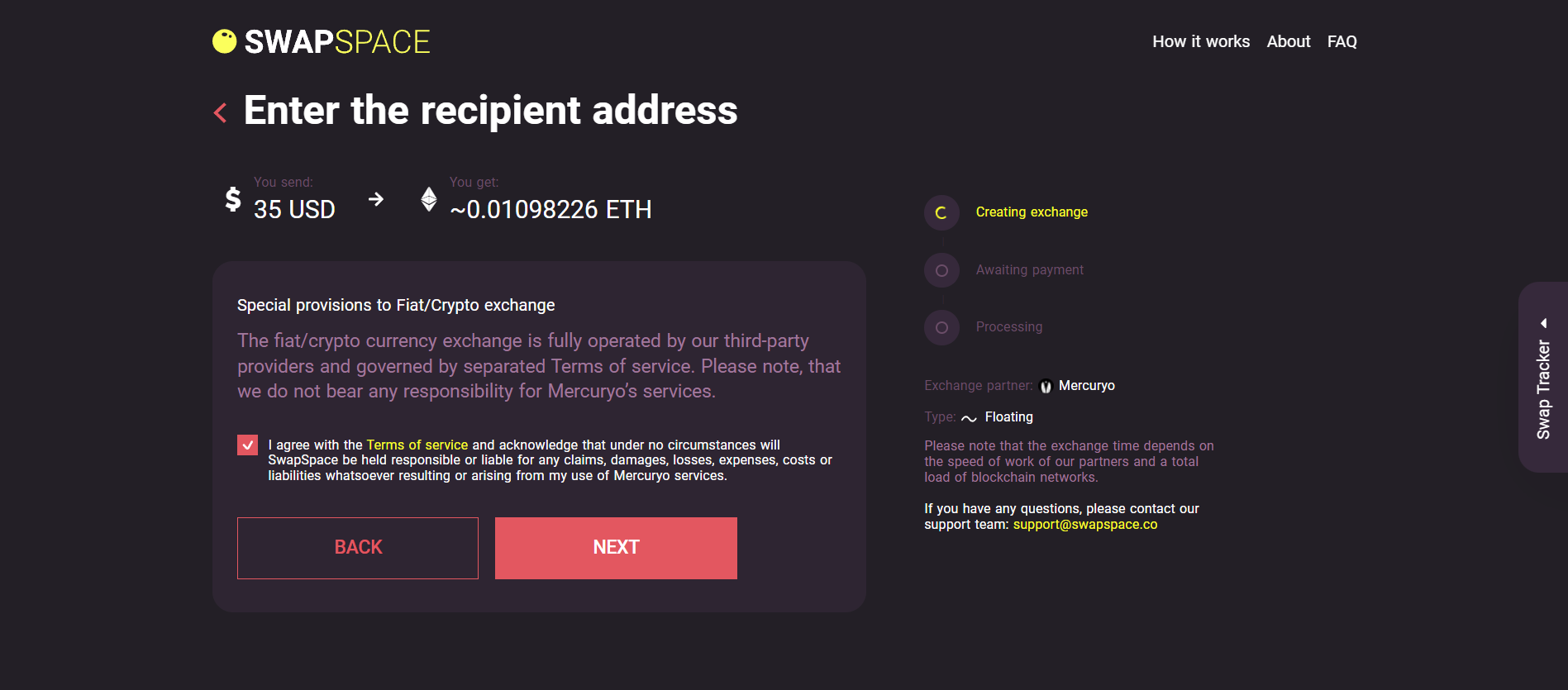
You've successfully created an exchange!
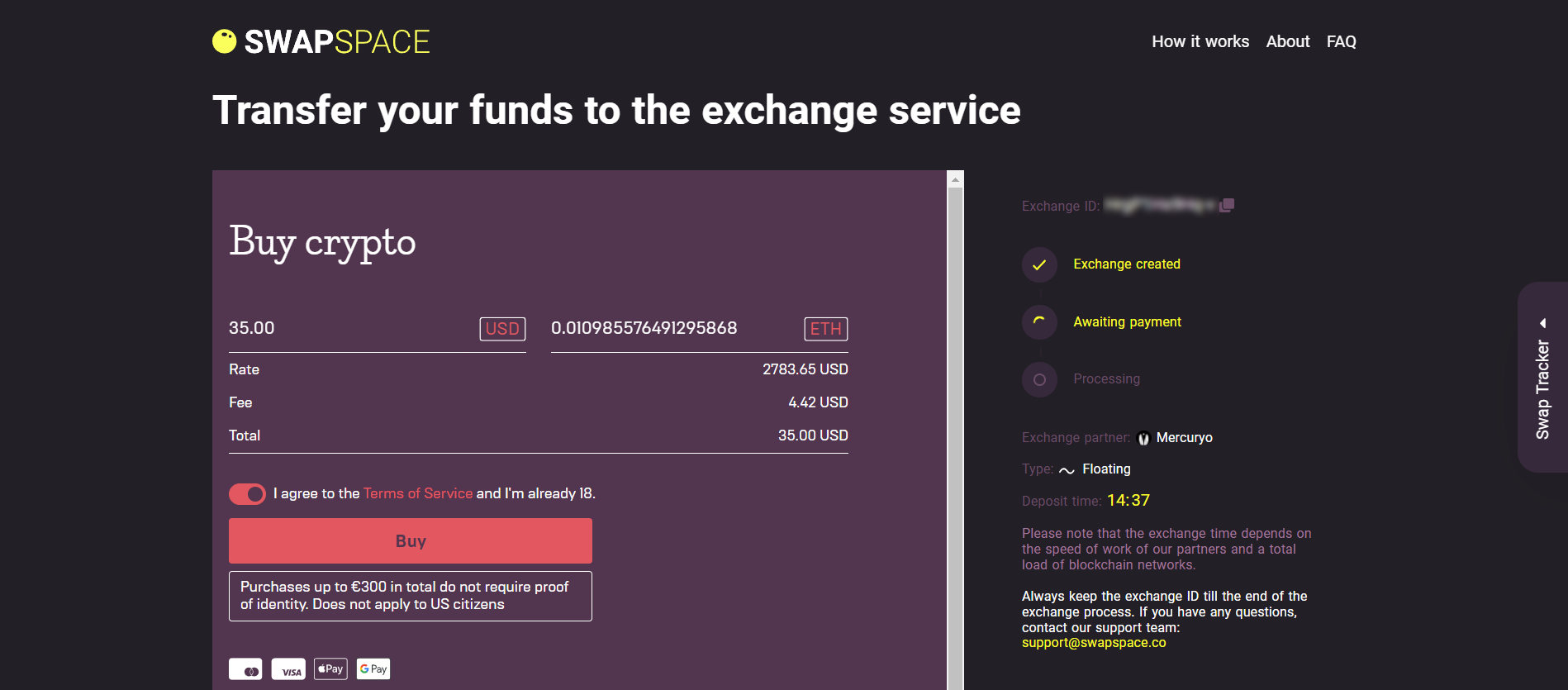
5. Sign in to Use the Service
Sign in with your e-mail address or a phone number. You will get the security code and will be asked to enter it before you can proceed.
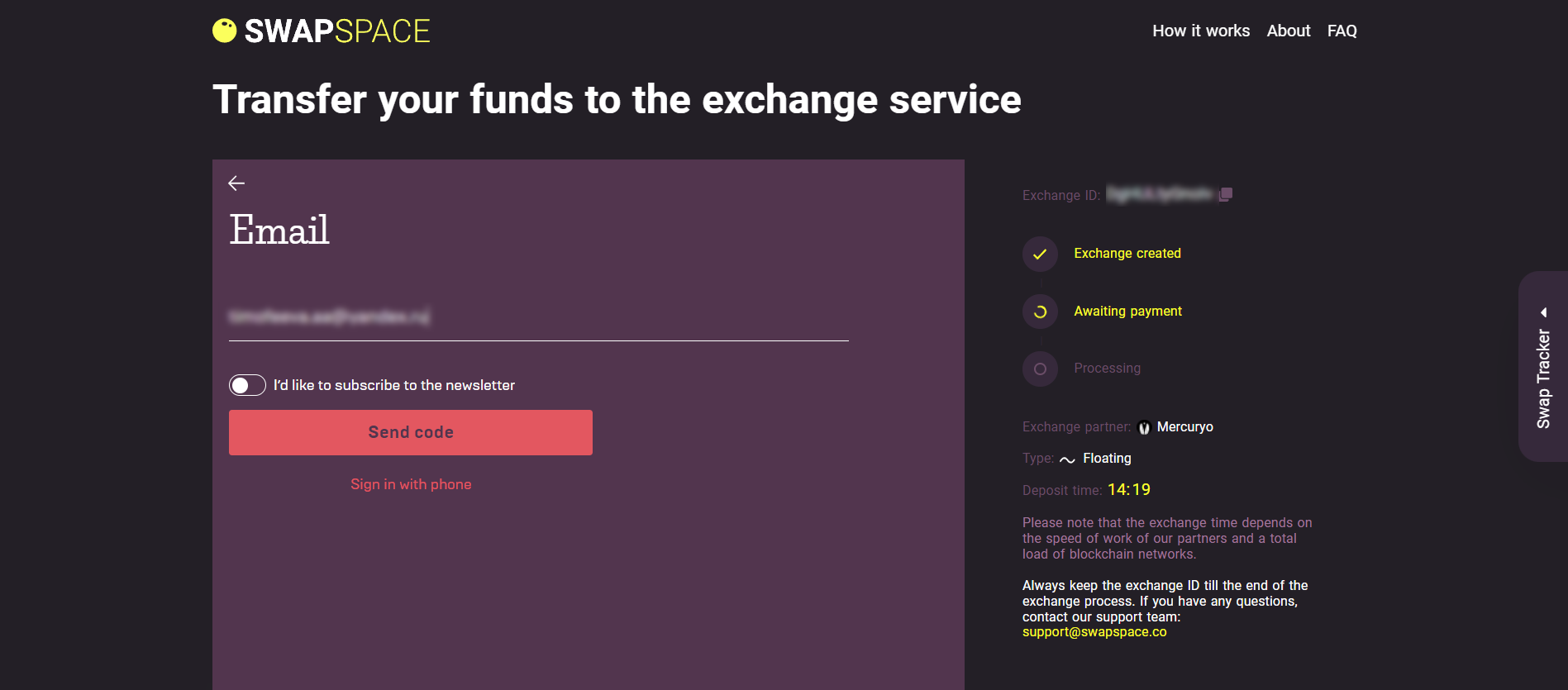
6. Complete the KYC
If this is your first time using Mercuryo, at this point you may be asked to undergo the KYC procedure. In this case, you will have to complete a couple of additional steps by following the instructions on the screen.
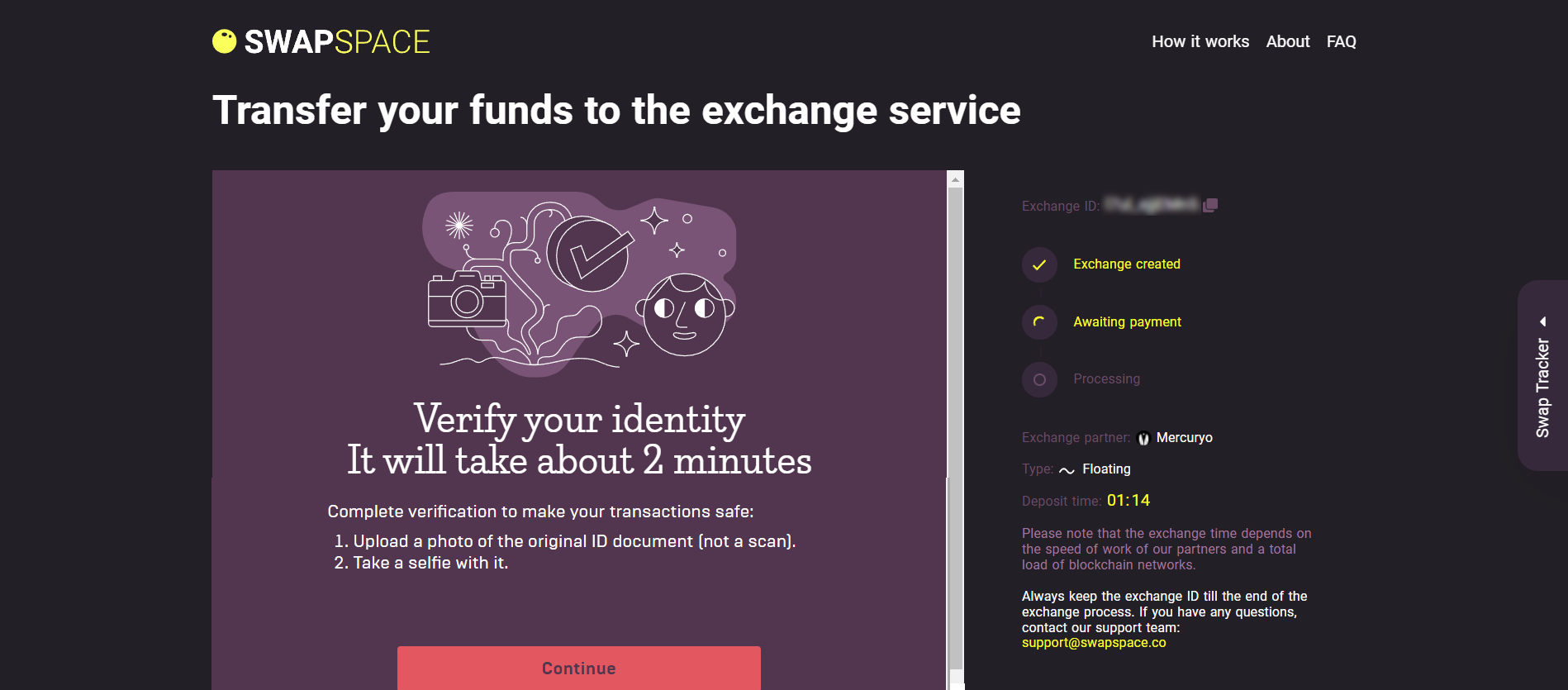
Luckily, Mercuryo's team is quite thorough with the instructions, so this process is quick and painless!
- First, you will be asked to upload a photo of your ID.
- Then you’re going to provide a picture of yourself.
That’s it! While you’re waiting for your data to be checked (which usually takes 5–15 minutes), you can proceed with the transaction. Your money will be safe: the transaction will be complete only when you successfully pass the KYC, otherwise you will get a refund.
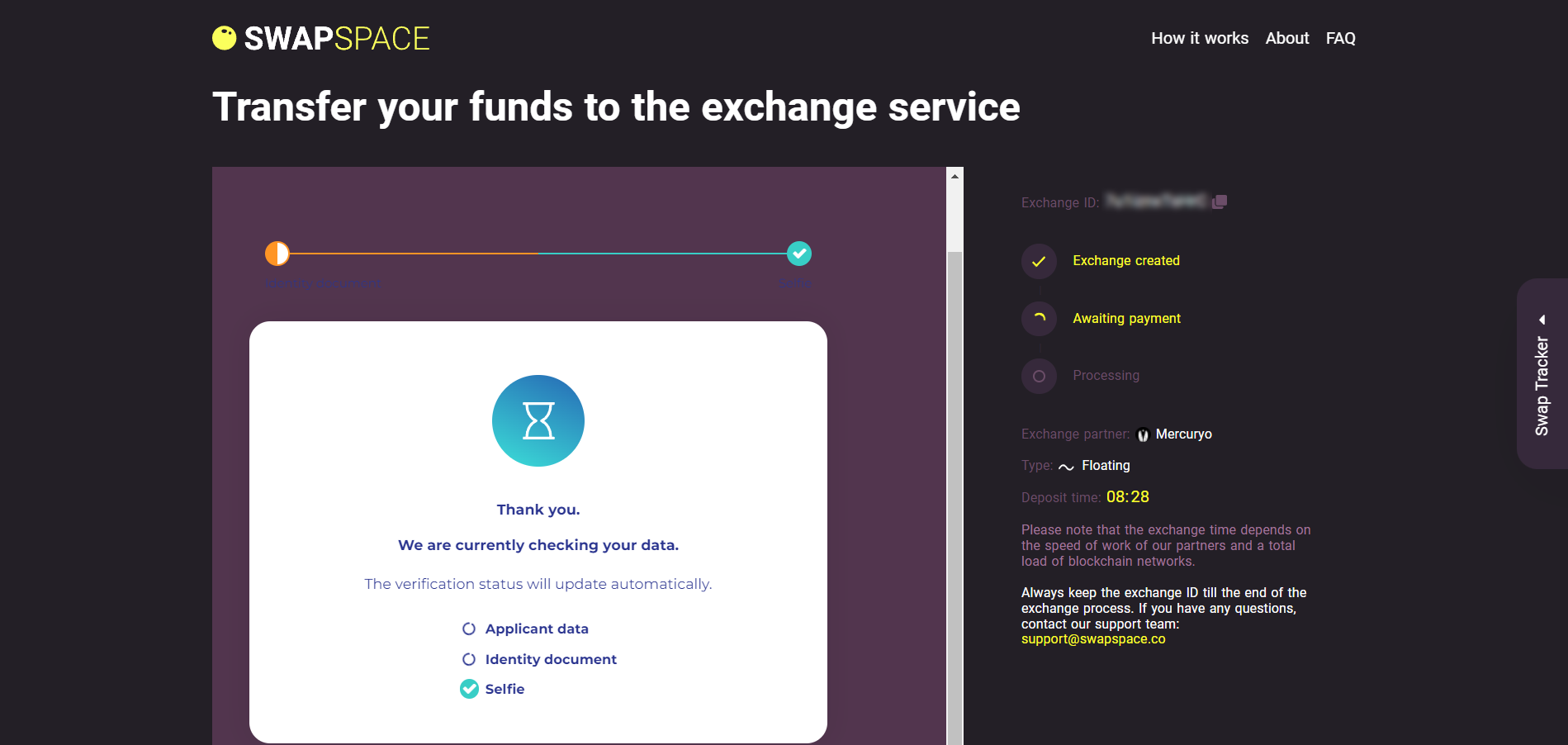
7. Transfer Your Funds
Select your preferred method of payment.
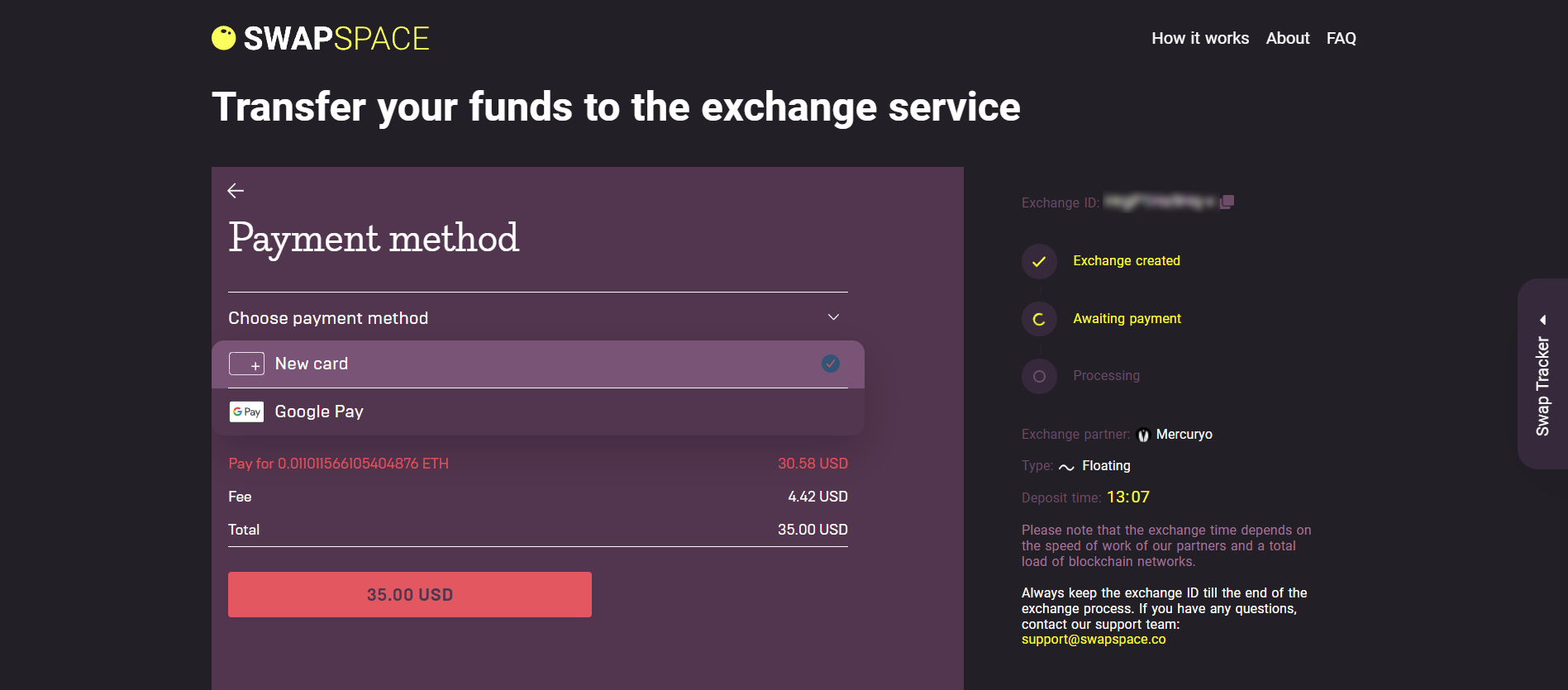
The supported payment methods are Visa, Mastercard, Apple Pay, Google Pay. Choose the one that you prefer, fill in the necessary details and click the button with the fiat sum on it. This will transfer your funds to Mercuryo.
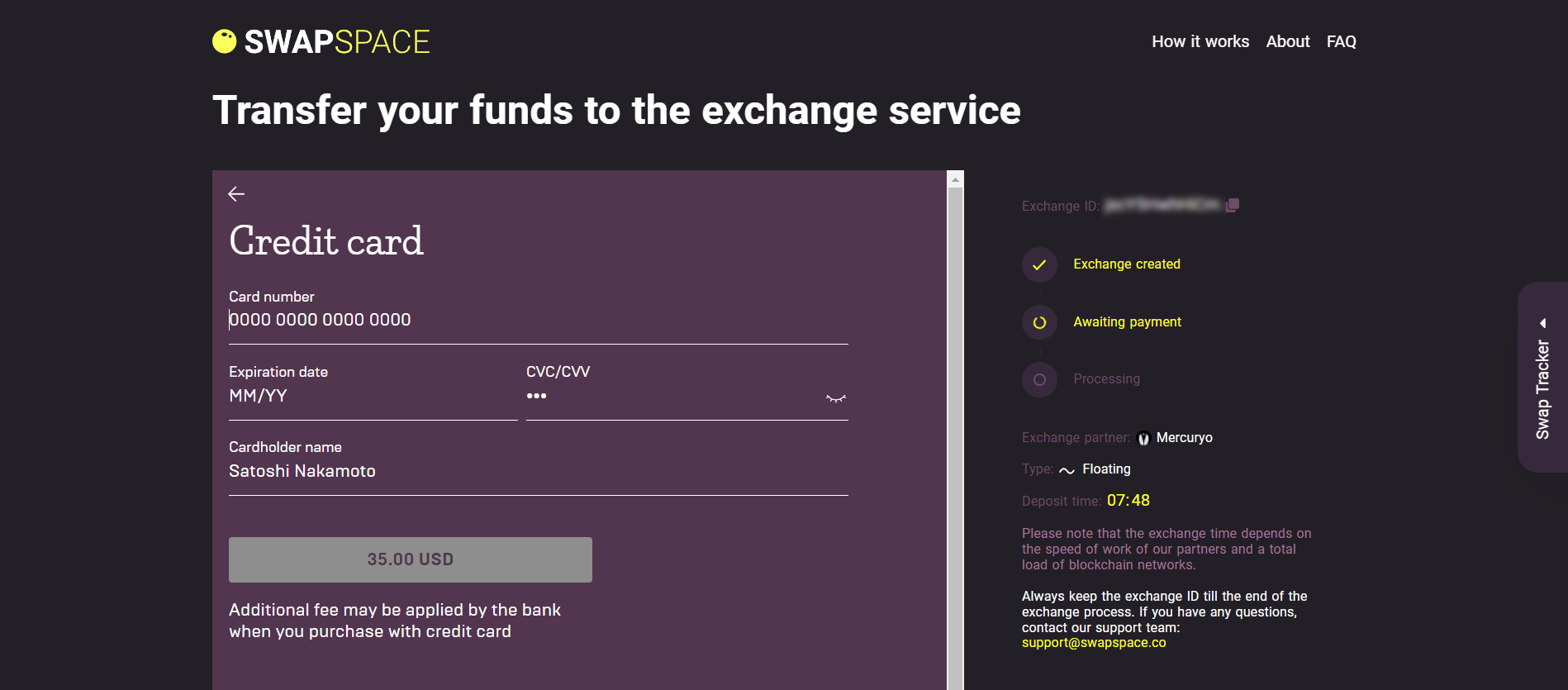
8. Await the Exchange Finalization
Wait for the purchase to be processed.
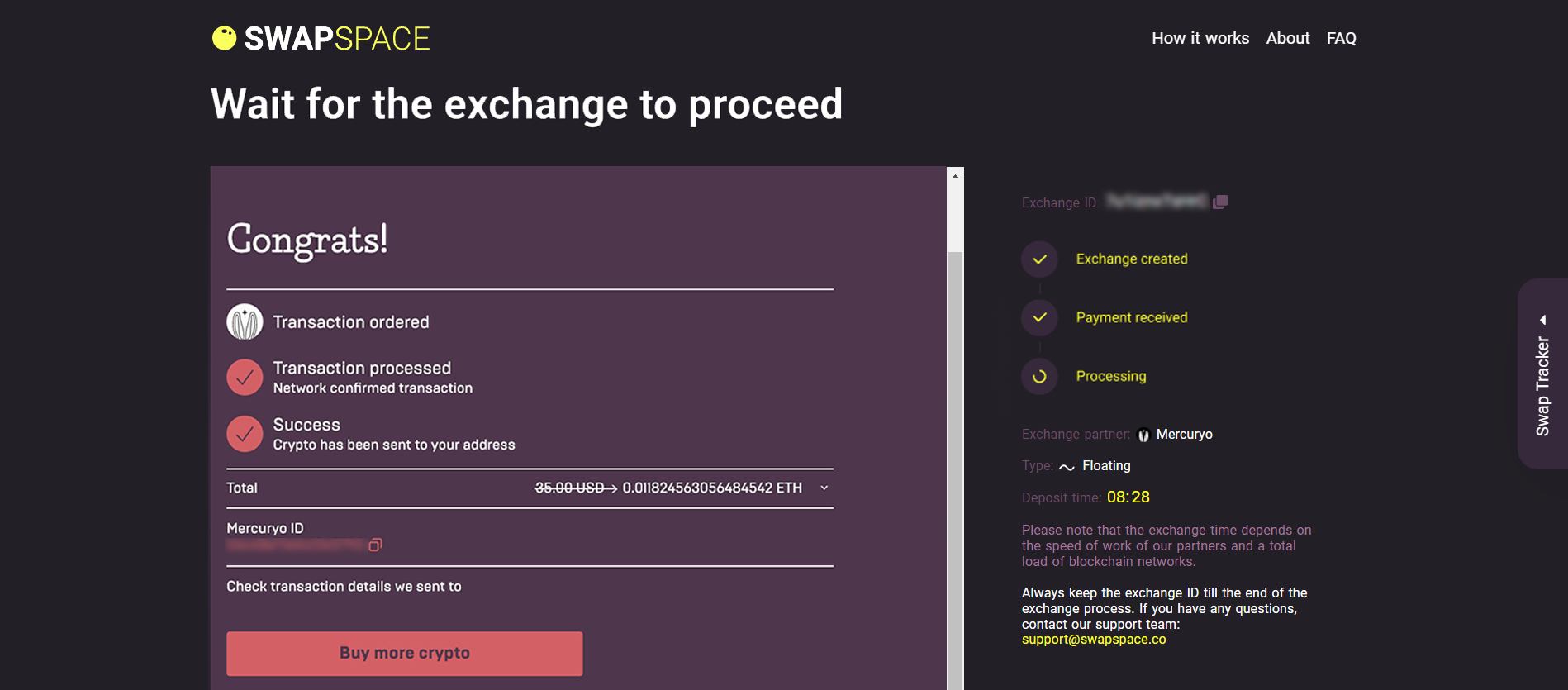
You will see the message that your payment has been successfully processed at the end of the exchange.
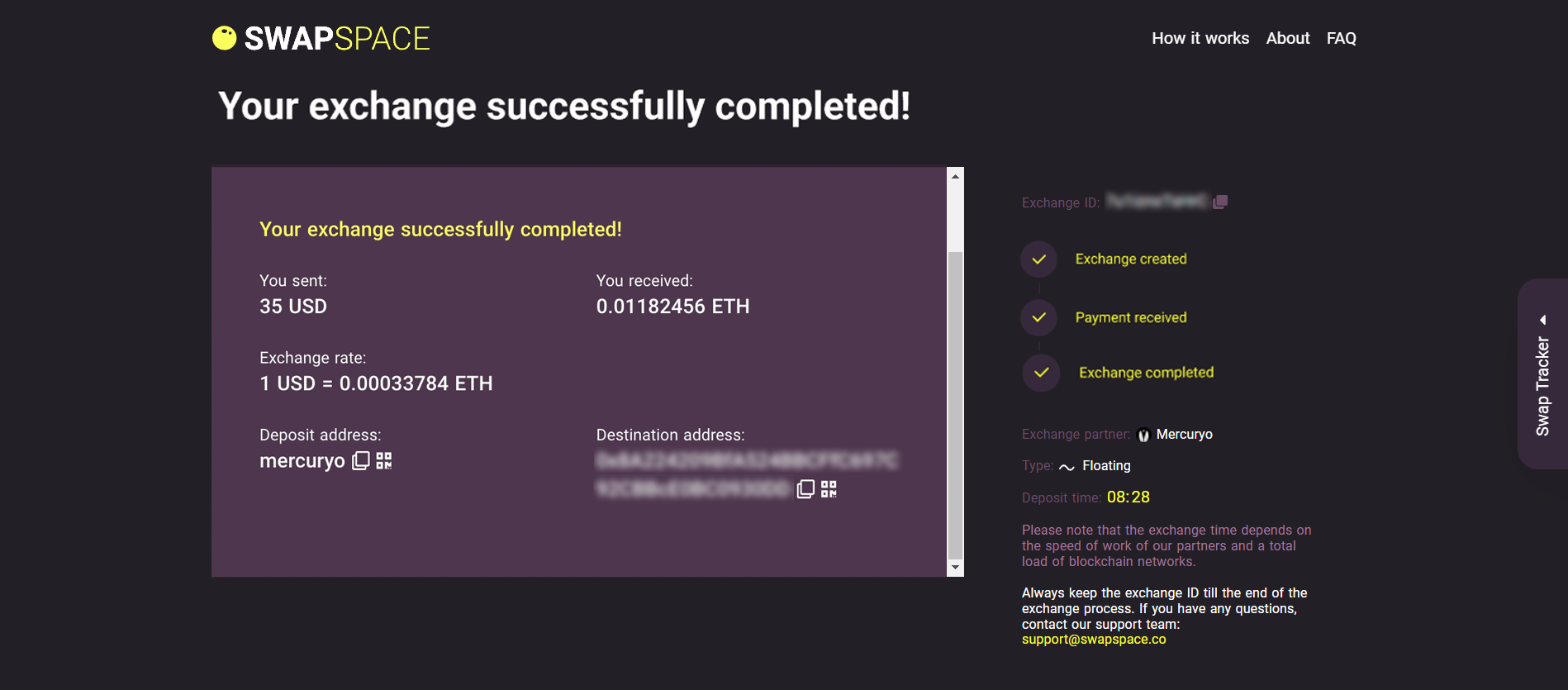
As you see, the process is pretty straightforward — and if you still have any questions after this tutorial, we’re here to help!


