Swap your SOL and ETH with the best rates here on SwapSpace
Only after the middle of February did the SOL to ETH price chart decline and by the time of writing on February 19 go down to 0.039.
SOL / ETH live price chart
Both SOL price and ETH price are quite volatile. You can see the history of price changes in the cryptocurrency price chart below to help you make the best decision while considering exchanging your crypto.
From the second half of November, the SOL to ETH price chart was growing. Between November 22 and December 3, 2023, the SOL to ETH price went from 0.026 to 0.029. The uptrend was interrupted by the market correction that took the SOL to ETH price down to 0.265. After this short change, the uptrend continued and the SOL to ETH conversion rate kept growing.
By December 19 to swap SOL with ETH traders already paid 0.033. As the SOL token went bullying in the second half of December the SOL to ETH price chart also increased. On December 26 to buy SOL with ETH traders already paid 0.053, but this position made the Solana network native token overbought, so in the next few days the price chart went down.
During the first week of January 2023, the SOL to ETH conversion rate was at around 0.044, but after January 6 started declining and a week later on January 13 to swap SOL with ETH traders paid just 0.036. For another week the price chart kept going up, reaching 0.40 by January 18 and then down, returning to the previous level of 0.036 by January 22 and establishing a new uptrend again.
By the end of the month, the SOL to ETH conversion rate reached 0.0438, but then recovered a little bit, declining to about 0.040 on February 6. The next week the SOL to ETH conversion rate stayed rather stable, bouncing between 0.043 and 0.040. Only after the middle of February did the SOL to ETH price chart decline and by the time of writing on February 19 go down to 0.039.
How to exchange SOL and ETH on SwapSpace
On this page, we already put SOL in the “You send” and ETH in the “You get” section in the exchange window below — so you should just enter the amount you want to exchange. Next, press the ”View offers” button and select the exchange service that you like the most. Choose either fixed or floating exchange rate, as we at SwapSpace provide you with options for either of them!
Fill in the “Provide the recipient address” field with the destination ETH address and provide the refund address for your SOL if you want. If your preferred wallet is Trezor, you can press the button to connect a wallet and simplify the exchange process (more on that — in our FAQ). Check the information carefully and click the “Next” button.
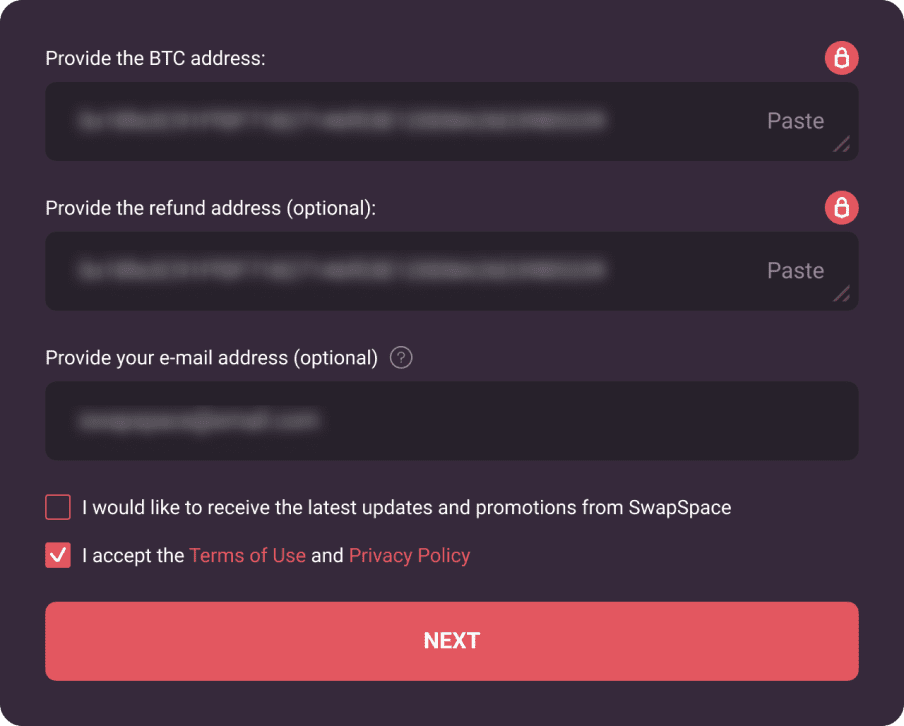
Using the wallet of your choice, send your SOL to the address you see on the screen. You can use the QR code to speed up the process. You can also press the “Connect Wallet” button, which will give you options to connect your Metamask wallet, Trezor, or use WalletConnect (more on using those options — in our FAQ). As soon as our partner gets your SOL, the exchange will continue.
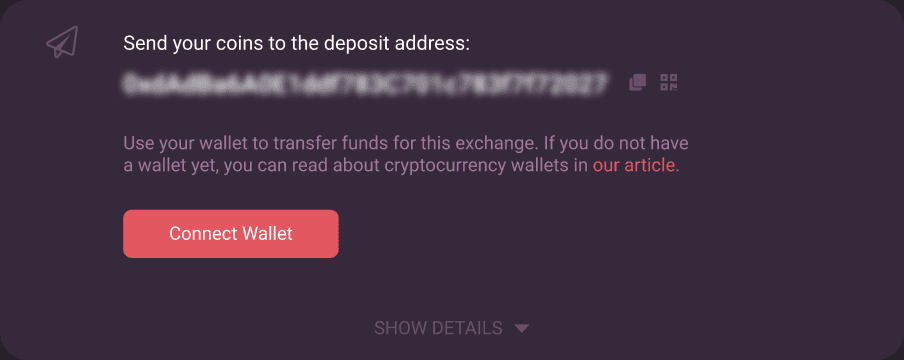
At this stage, you need just to wait until you get your coins in the wallet. Check the Swap Tracker if you want to know the exchange status, and feel free to contact the support if it seems like something is going wrong. That’s it!
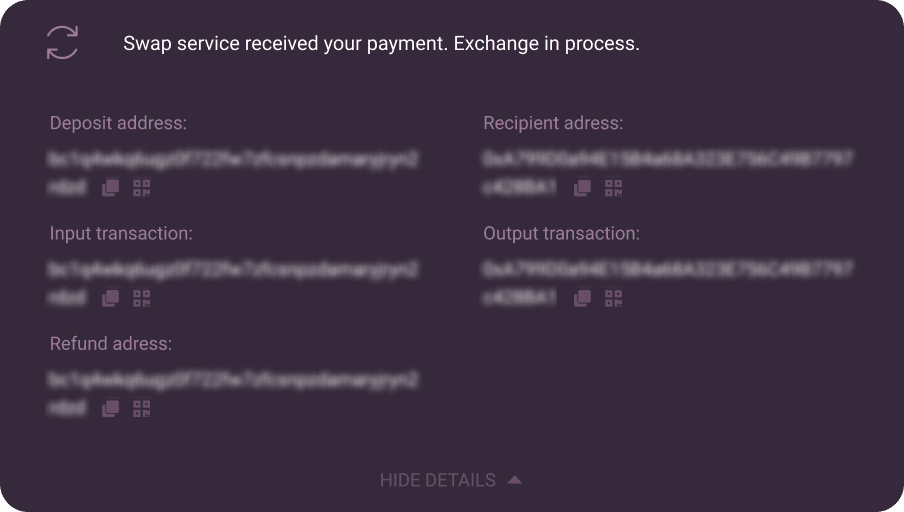
Frequently asked questions
How can I find the lowest fee crypto exchange to swap SOL and ETH?
Can I exchange my crypto without KYC on SwapSpace?
Is there a way to predict cryptocurrency prices - for example, for SOL and ETH?
Are there limits for exchanging SOL and ETH?
Instead of exchanging, can I buy ETH? If so, how to buy cryptocurrency?
More exchange pairs
Curious for more?
Join our newsletter — stay informed, stay empowered.
