Buy Crypto.com Coin with a credit card
You can buy CRO for USD and other fiat currencies here at SwapSpace! We provide an easy way to do that via one of our partners, such as Mercuryo, Guardarian, or Simplex, with a few simple steps right on this page. You can also look at Crypto.com Coin price dynamics and history, get some answers to your questions, and find some useful links to read more about what is CRO.
Crypto.com Coin live price chart
CRO price can be volatile. You can see the history of price changes in the cryptocurrency price chart below to help you make the best decision while considering buying crypto.
The price of Cronos native coin was continuously declining during the last 12 months. At the beginning of December 2021, it was trading for $0.6, but kept losing value during December and reached $0.49. It jumped to $0.64 on December 25, remained around that level for a few days, and collapsed by the end of the year to $0.55. In the first days of January, it recovered to $0.58, and then went down again.
To buy CRO tokens or Crypto.com tokens on January 9-11, 2022 traders paid $0.44. The price went a little up to $0.48 and then returned to the previous level until January 20. In a few days, CRO price lost about 25% and dropped to $0.33. At the end of January, the price turned upwards for a couple of days, reaching $0.42 on February 1. For a day on February 3, CRO investment became more affordable, with the token price dropping to $0.40.
During the next week Crypto.com coin grew and reached $0.50, and then went down, declining slowly. By February 22 the price of Cronos crypto was at $0.38. The price was stable for about 3 weeks and then started to grow again after March 19, reaching $0.48 by the end of the month. It was going along with the main trend of the crypto market, and some experts were expecting the downtrend of the previous period to flip.
But after the first few days of April, the price trend returned to the previous downward trajectory. By April 14 to buy CRO traders needed only $0.40. The price chart remained stable with a slight declining curve till April 29, reaching $0.37, then collapsed to $0.27 and then even lower to $0.17 by May 14 when most of the crypto assets on the market were experiencing a hit from the bears.
Till the middle of June to buy the CRO token users had to pay around $0.17. At that moment the bears struck again, pulling the price off to $0.11. Till the end of July, the price of Crypto.com cryptocurrency stayed around $0.112. Only in the last week of July, the price of CRO started to go up, slowly reaching $0.15 by the middle of August. At that time the price collapsed again to $0.12 and kept declining till September 21, falling to $0.10 at that time.
On September 24 CRO traders got a chance to make some profit as the price went up to $0.12, and then dropped a little bit more to $0.11 and stayed around the same level till the beginning of November when it grew a little bit to $0.124. After November 7 to buy CRO tokens traders paid the lowest price since over a year of about $0.080. In the next week, the price went even more down to $0.070 where it started until the beginning of December. Market experts advise buying CRO tokens when the price is much lower than its average level.
How to buy CRO on SwapSpace
On this page, we put USD in the “You send” and CRO in the “You get” sections in the widget. USD is the default, but you can choose your preferred fiat currency. Put in the amount of fiat you want to spend. Next, press the ”View offers” button and choose a provider.

Fill in the “Enter the recipient address” field with the destination Crypto.com Coin address. Check the information carefully and click the “Next” button. After reading the special terms and conditions in the next window, click “Next” again.

At this point, you will either see our partner’s widget or be redirected to another page, depending on the chosen provider. You will be asked to verify your identity, as this is standard practice for the services that work with fiat money. Follow the provider’s instructions on the screen.
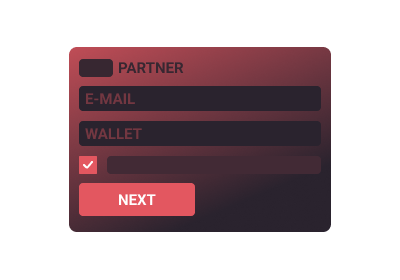
After completing the KYC procedure, fill in your credit card information. At this point, everything is in place and your transaction will start.
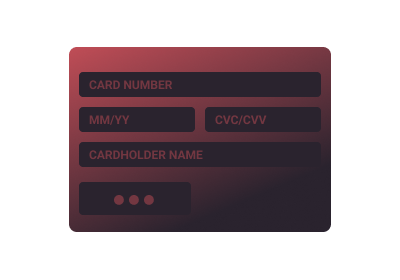
Wait for the transaction to process. You’ll see a message when it’s completed. A window with your transaction details will also appear; from there, you can also create another crypto-fiat exchange.
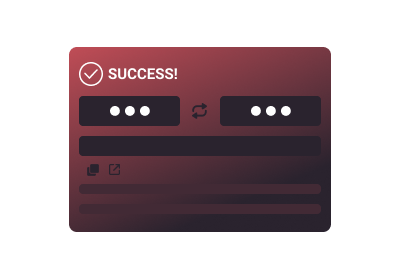
Frequently asked questions
Is there a way to predict Cronos future price?
Is there a way to predict Crypto.com Coin future price?
Are there limits for buying Crypto.com Coin?
Can I purchase CRO with other crypto instead of fiat?
Other popular crypto to buy now
Changed your mind about buying cro? Think that another coin is the best crypto to buy now? Take a look at other offers! Or you can exchange crypto-to-crypto.
